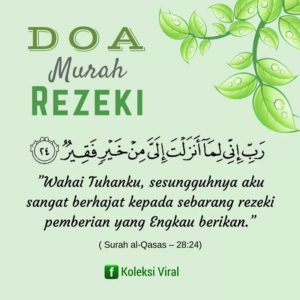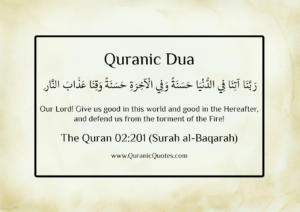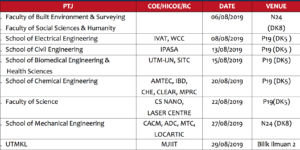Since I finished my PhD, I never care too much about how I am being evaluated. But something made me change my view. It is not that I am being calculative now but I am more aware what is going on around me in terms of why certain people act in certain way.
Webometric was introduced more than 5 years ago. But, the award in Citra Karisma on webometric was introduced few years back. One of my friends said that bonus marks in ELPPT are important to ensure that you get more than 90% every year. All of these while, I am not that enthusiastic in keeping my webometric active. But after Latihan Ikhtisas, I realise that I am having difficulty to write down my thoughts.
Being one whole year at school made me preoccupied with other things than writing such as creating handouts, worksheets, examples of composition and such which are different from tertiary level of writing. So, I am having this phase of “reclaiming” my identity, my roles as a lecturer, not a teacher. This is the hardest part. I am not sure if others who had undergone Latihan Ikhtisas experienced this. But, I am experiencing it now and it makes me wonder why such thing can happen to me. I am still trying to find out the answer.
Not only that, when I was at school, UTM introduces e content as one of the categories for bonus marks. I am struggling to adapt to some changes at UTM. Some might say that nothing much has changed within one year, but for me, I perceive it as something new. Is it because I am looking at the changes with a new perspective? Like a short-sighted person who is given corrective glasses, finally I can see things “clearer” than before.