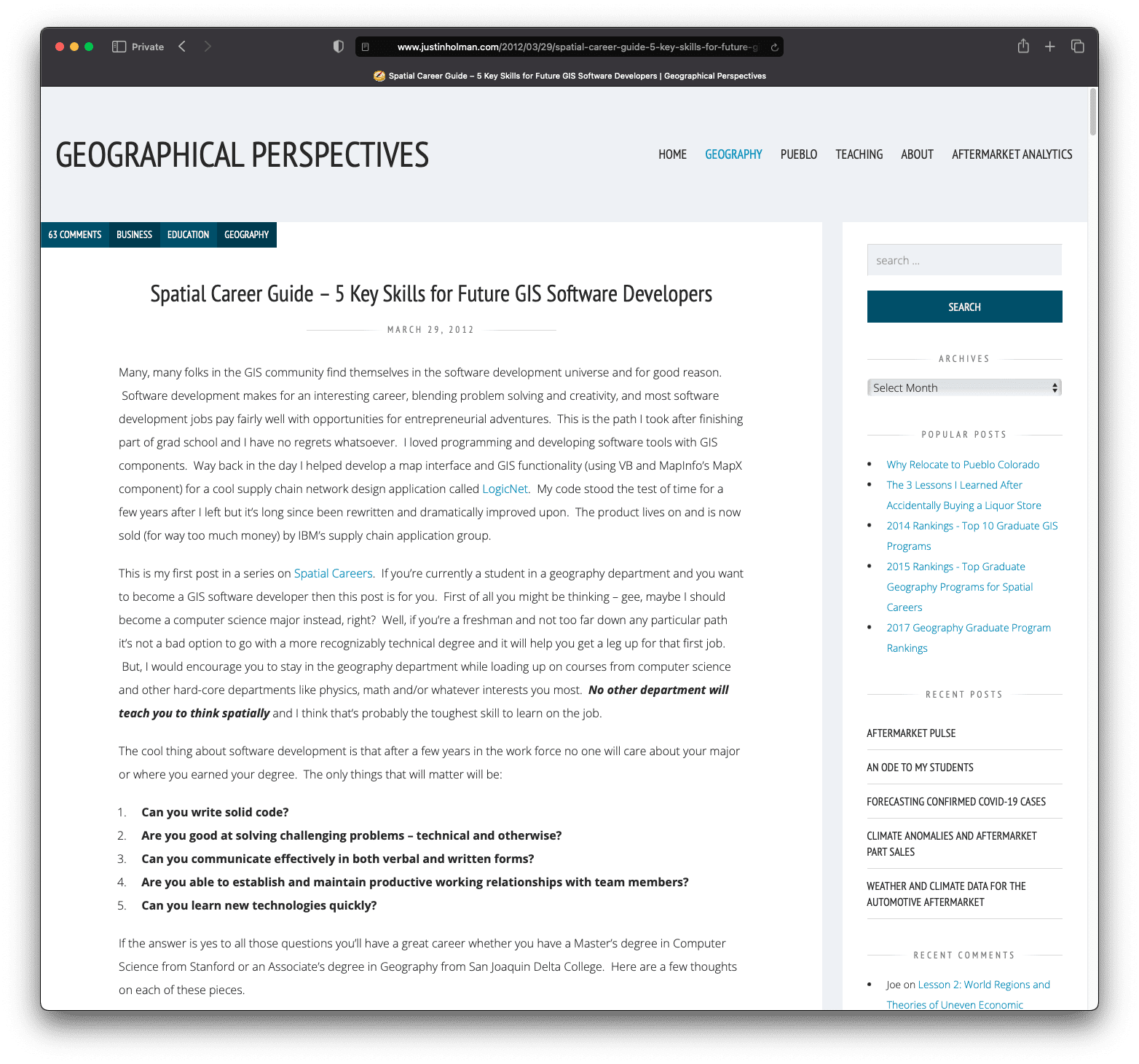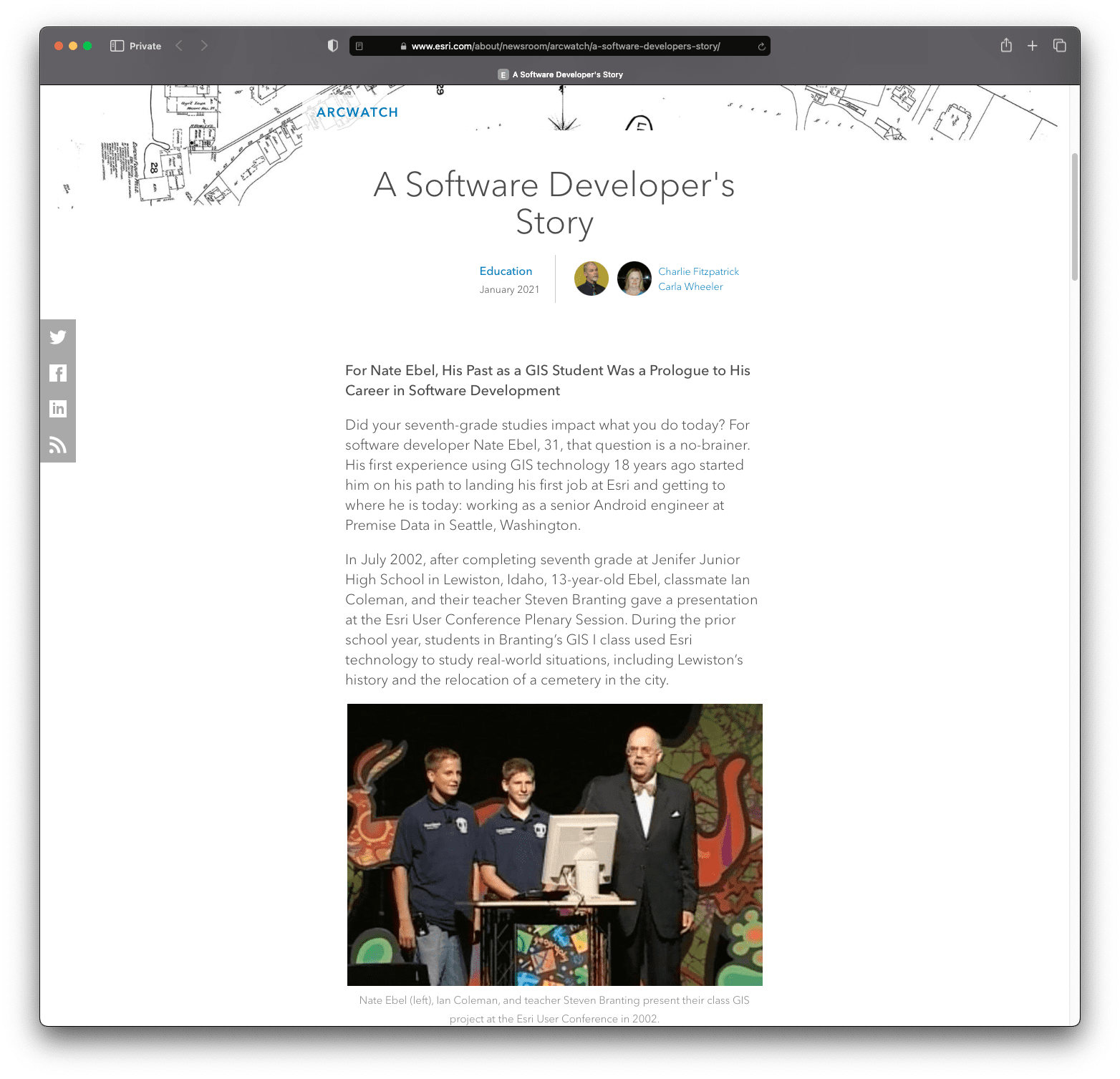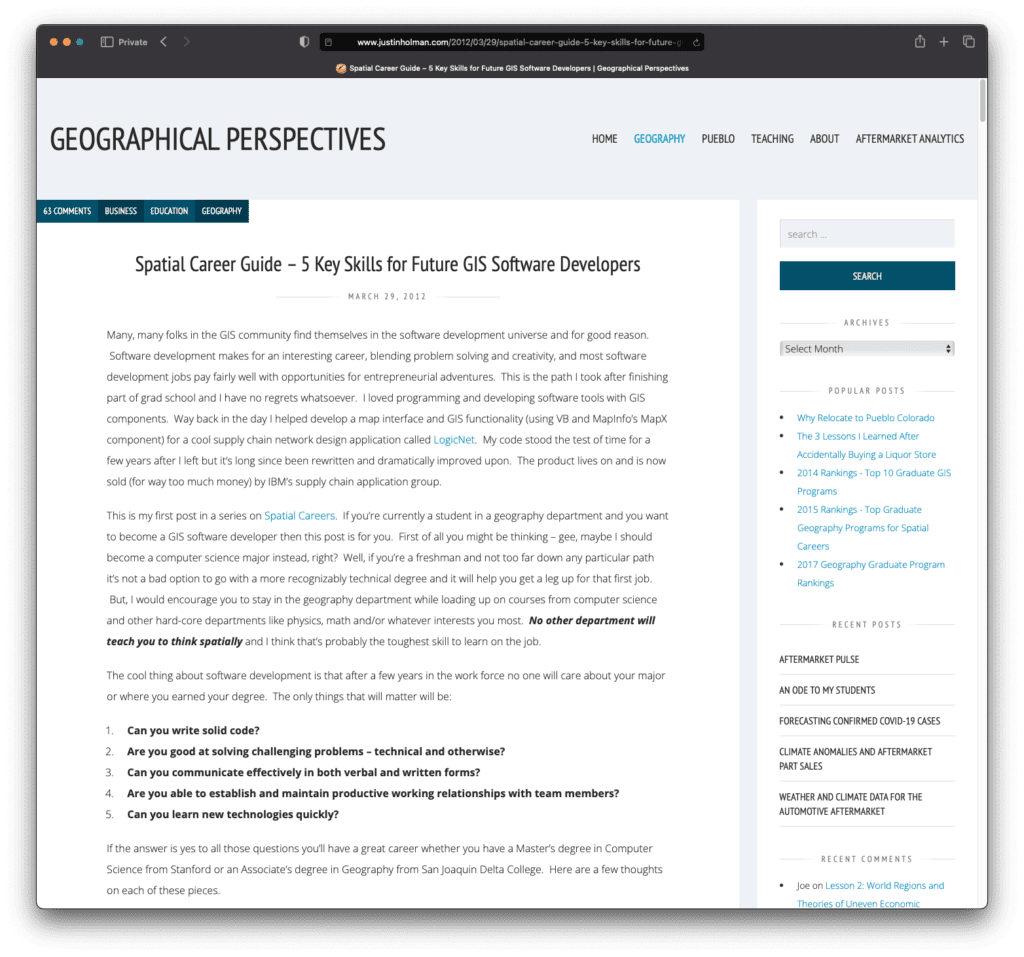By Shahabuddin Amerudin
Introduction
Rapid urbanization presents significant challenges for cities worldwide, requiring effective infrastructure management and urban planning strategies. The evolution of Geographic Information System (GIS) software has emerged as a powerful tool to address these challenges by providing comprehensive spatial data analysis, visualization, and decision-making capabilities. This article explores how GIS software can contribute to managing urbanization effectively, analyzes its advantages and limitations for urban planning and infrastructure management, and recommends specific GIS software systems and extensions suitable for addressing the urbanization challenge.
The Evolution of GIS Software in Addressing Urbanization Challenges
GIS software has undergone significant advancements to meet the demands of rapidly urbanizing cities. These advancements include:
Comprehensive Data Integration: Modern GIS software seamlessly integrates various data sources such as satellite imagery, aerial photographs, survey data, and administrative records. By amalgamating these disparate datasets, urban planners and policymakers gain a holistic understanding of the city’s current infrastructure, land use, transportation networks, and environmental factors.
Spatial Analysis and Visualization: GIS software enables advanced spatial analysis and modeling techniques, allowing urban planners to evaluate the impacts of urbanization on infrastructure networks, land use patterns, and environmental factors. Through geospatial visualization, stakeholders can gain insights into spatial relationships, identify patterns, and make informed decisions for efficient infrastructure management.
Decision Support Systems: GIS software provides decision support systems that integrate spatial analysis and modeling with real-time data. By combining historical data, predictive modeling, and scenario analysis, decision-makers can assess the potential consequences of urbanization on infrastructure, plan for future growth, optimize resource allocation, and prioritize investment strategies.
Citizen Engagement: GIS software facilitates public participation and citizen engagement in urban planning and infrastructure management. Interactive maps and web-based applications empower residents to provide feedback, report issues, and collaborate with city authorities, fostering a sense of ownership and inclusivity in the decision-making process.
Advantages and Limitations of GIS Software for Urban Planning and Infrastructure Management
Advantages:
Data-Driven Decision Making: GIS software enables evidence-based decision-making by providing access to accurate, up-to-date, and spatially-referenced data. This allows urban planners to evaluate various scenarios, assess trade-offs, and make informed choices for infrastructure development, land use planning, and transportation management.
Visualization and Communication: GIS software offers powerful visualization tools that facilitate effective communication of complex spatial information. By creating interactive maps, 3D models, and visual simulations, stakeholders can better understand proposed changes, leading to improved collaboration and consensus-building among different departments, government agencies, and community members.
Efficiency and Cost Savings: GIS software streamlines the planning and management processes, resulting in increased efficiency and cost savings. It allows for optimized infrastructure design, reduces redundancy, minimizes construction delays, and enhances maintenance operations by enabling predictive and preventive measures.
Resilience and Risk Management: GIS software aids in assessing and mitigating risks associated with urbanization, such as natural disasters, climate change impacts, and infrastructure vulnerabilities. By integrating geospatial data with hazard analysis models, urban planners can identify high-risk areas, develop evacuation plans, and implement measures to enhance resilience and disaster preparedness.
Limitations:
Data Quality and Accessibility: GIS software relies on the availability and quality of spatial data. Obtaining accurate and up-to-date data can be challenging in rapidly urbanizing cities due to limited resources, data gaps, and administrative barriers. Ensuring data accessibility and standardization remains a significant challenge for effective GIS implementation.
Technical Expertise and Training: Utilizing GIS software requires technical expertise and training. The complexity of GIS tools and techniques may pose a barrier to entry for urban planners, policymakers, and other stakeholders. Investing in training programs and capacity-building initiatives becomes essential to ensure effective utilization and maximize the benefits of GIS software for urban planning and infrastructure management.
Integration with Legacy Systems: In cities with existing infrastructure and legacy systems, integrating GIS software can be a challenge. Compatibility issues, data migration, and interoperability barriers may arise, requiring careful planning and coordination to ensure seamless integration and data sharing among different departments and systems.
Privacy and Security Concerns: As GIS software relies on collecting and analyzing vast amounts of spatial data, privacy and security concerns arise. Safeguarding sensitive information, ensuring data anonymization, and protecting against unauthorized access or data breaches become crucial considerations in implementing GIS solutions.
Recommended GIS Software Systems and Extensions for Addressing Urbanization Challenges
- Esri ArcGIS: Esri ArcGIS is a comprehensive and widely used GIS software suite known for its robust capabilities in spatial analysis, data visualization, and decision support systems. Its suite of extensions, such as ArcGIS Urban, allows urban planners to analyze land use, evaluate development scenarios, and visualize future growth patterns. With its web-based applications, ArcGIS enables citizen engagement, collaboration, and real-time data integration, making it suitable for managing infrastructure in rapidly urbanizing cities.
- QGIS: QGIS is an open-source GIS software that offers a wide range of functionalities and a user-friendly interface. It provides a cost-effective alternative and is highly customizable to suit specific urban planning and infrastructure management needs. QGIS allows for data integration, spatial analysis, and visualization, and its plugins enhance its capabilities further. With its active user community, QGIS offers continuous updates and support, making it a suitable option for resource-constrained cities.
- Autodesk InfraWorks: Autodesk InfraWorks is a powerful GIS software tailored specifically for infrastructure planning and design. It enables urban planners to create 3D models, simulate transportation networks, assess the impact of urbanization on infrastructure, and optimize design alternatives. Its integration with other Autodesk products, such as AutoCAD and Revit, allows for seamless data exchange and collaboration among various disciplines involved in infrastructure development.
- CityEngine: CityEngine, developed by Esri, focuses on urban planning and 3D modeling. It enables the creation of detailed 3D representations of cities, facilitating visualization, simulation, and analysis of urban form and land use. With its procedural modeling capabilities, CityEngine allows urban planners to generate realistic scenarios and assess their impact on infrastructure, transportation, and environmental factors. It is particularly useful for visualizing future urban growth and conducting urban design simulations.
Conclusion
GIS software has evolved into a critical tool for efficiently managing infrastructure and urban planning in rapidly urbanizing cities. It offers comprehensive data integration, advanced spatial analysis, decision support systems, and citizen engagement capabilities. While GIS software provides numerous advantages for urban planning and infrastructure management, it also has limitations such as data quality issues, technical expertise requirements, integration challenges, and privacy concerns. By carefully selecting appropriate GIS software systems and extensions, such as Esri ArcGIS, QGIS, Autodesk InfraWorks, and CityEngine, cities can harness the power of spatial data analysis and visualization to effectively address the challenges of urbanization, optimize infrastructure development, and promote sustainable growth. Implementing GIS solutions requires careful consideration of data quality, technical training, integration requirements, and privacy protection to ensure successful implementation and maximize the benefits for urban development.
Suggestion for Citation: Amerudin, S. (2023). Leveraging GIS Software for Efficient Infrastructure Management in Rapidly Urbanizing Cities. [Online] Available at: https://people.utm.my/shahabuddin/?p=6398 (Accessed: 2 June 2023).