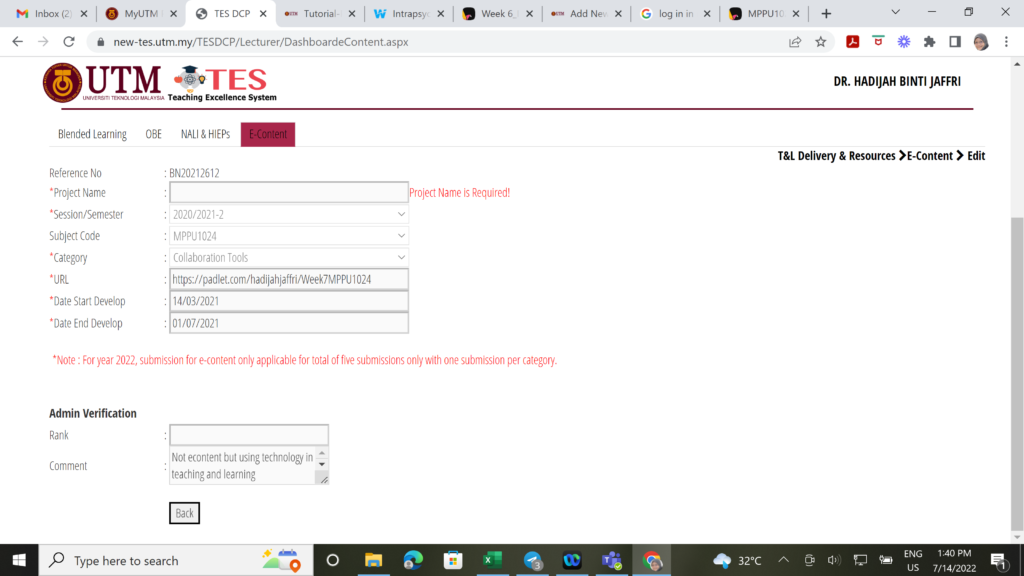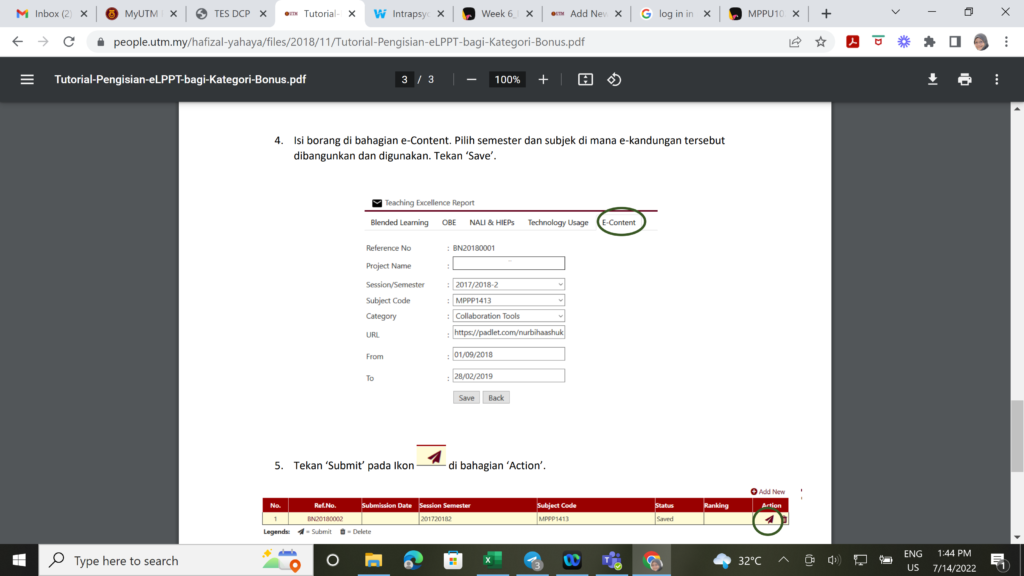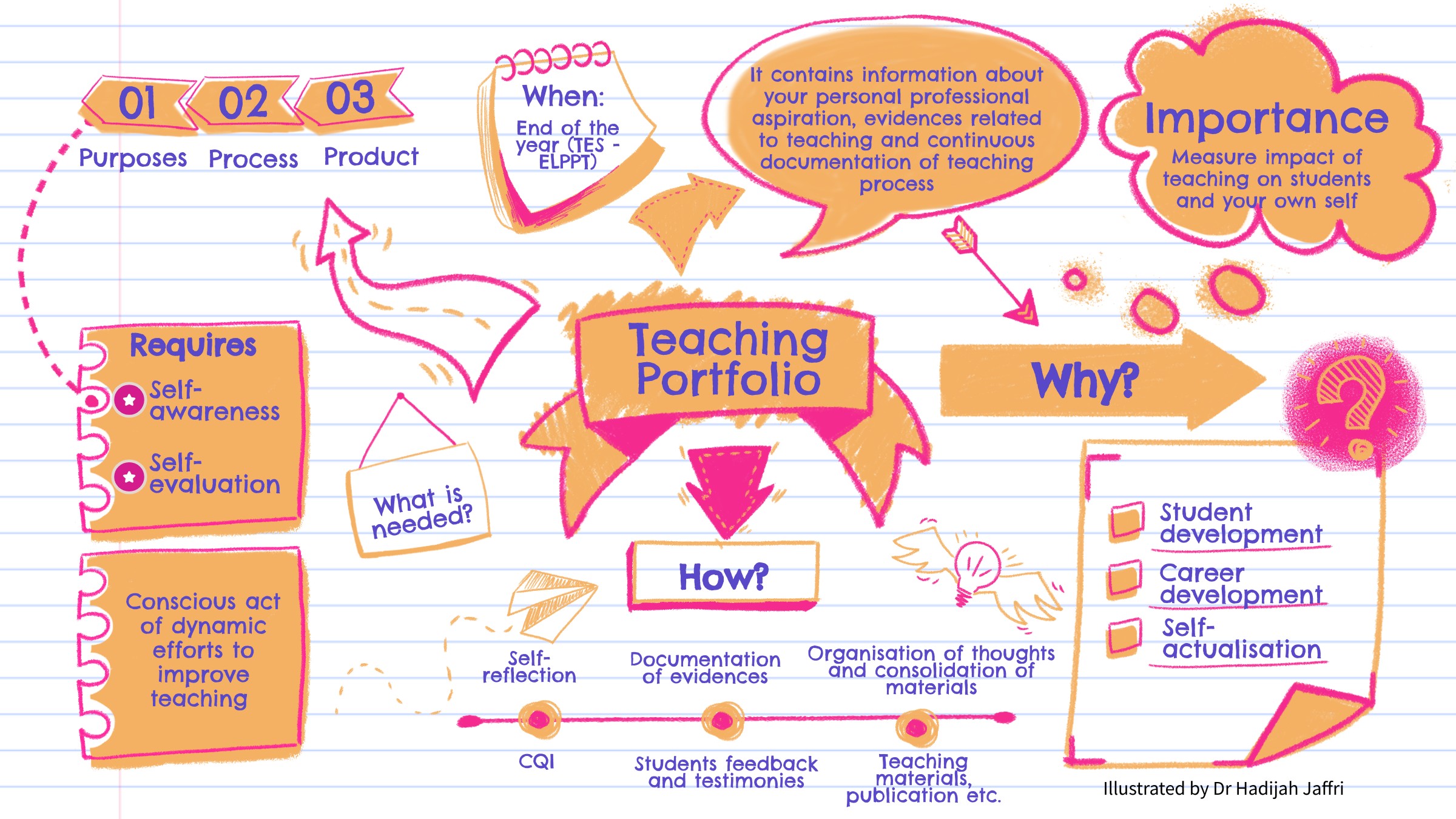This year, I plan to submit four types of e-content: tools for communication, gamification, video-based learning, and tools for working together. This morning, I went to another E-content session, where it was confirmed that one of my E-content materials from last year was wrongly graded. I don’t get any points for it, but Dr. Nihra explained this morning (9 August 2022) how I could get points for that material on the rubric. He said, “It’s too late to tell me now because your ELPPT from last year can’t be changed.” Because of this mistake, there is no consolation mark for this year’s e-content evaluation (pun!). Just a note to whoever is doing the judging this year: Please study the rubric very carefully and thoroughly. You did wrong last year, either on purpose or by accident (tongue in cheek comment!).
We can only send in materials from five categories, and we only need to send one example from each category. For example, if you submit TWO things (like Quizziz and Kahoot!) under ONE category, like “gamification,” only ONE thing will be graded, and you will only get credit for ONE thing. This year, the TESDCP system will automatically stop you from adding new material in the same category. So, you won’t be able to add more than one of the same kind of content. So, choose the best piece of the material to submit for your e-content.
You can’t resubmit material you’ve already sent (and that has already been evaluated) unless you add to or change the content. For example, if you’ve already sent in a quiz in the “Gamification” category with 5 questions, you can send it in again if you add 5 more questions.
To experiment with the …………. (fill in the blank) of the e content evaluators, I put in a content under the category “collaboration tools.” It has a lot of things, like a class note, an article, a formative assessment, a discussion platform, etc. All of it is on ONE platform (i.e. Wakelet), which brings together different materials from other places. With just ONE platform, students can get to their class notes, take quizzes, and even talk to each other. Amazing, isn’t it?
I wonder how the evaluator(s) will assess this material . I will let you know if I get any marks for this material (tongue in cheek remark!). May Allah ease the process and bless us with the best results!
One of my colleagues asked me why I am so eager to get a bonus mark for e content. The thing is, I do not aim for the marks. But I want to know how the e content is assessed (evaluation process) because it seems there is “always a minor improvement/tweak” each year. I asked one of the _________ (fill in the blank) and this person admitted that the evaluation process is “improved” since they started to introduce e content back in 2018. The rubric might be the same but the evaluators might vary in their evaluation. Thus, it does explain the variety of marks that I got since 2019 (the first year I submitted e content materials). I asked around and I am not the only person who wonder about the __________ (fill in the blank) of evaluation even though we refer to the rubric to ensure that our e content materials comply to the evaluation criteria.
This is why when some people ask me why they got different marks every year, I would simply reply “Ask Dr Nihra“.
This year deadline for the e content submission is 30 September 2022 (Friday).
Note: If anyone wants to learn about Wakelet, you may refer to Wakelet official web.