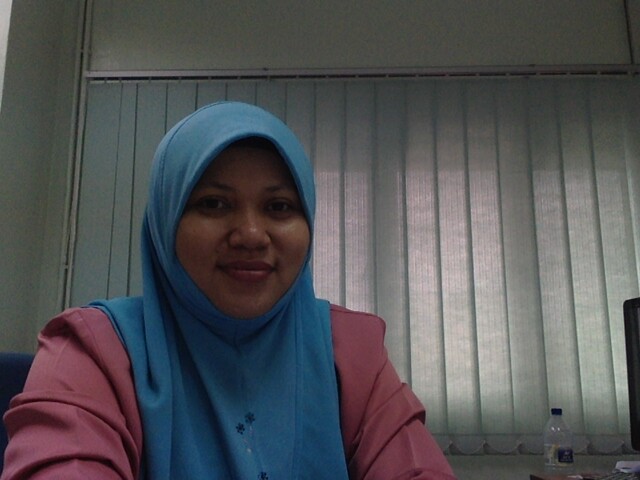Teaching how to install Apps, or how to update blog post in your android mobile is difficult if you can’t mirror your android screen to computer. There are many ways to do it either using USB or Wifi.
Today, me and Dr Noordayana Halim has been invited to give a training on Web 2.0 for T&L : Social Media & Blog. The synopsis of the training is as follows :
Web 2.0 technologies bring the web to a new phase, which allows users not only to use information but also to be directly involved in generating new information. Social Media as one of the Web 2.0 tools allow social interaction and easy creation of content by users. It can be an effective tool for teaching and learning in higher education. It can help connect students to information and help them generate a dialogue with their teacher and other students about a course. Blog is another Web 2.0 facilities which is easy to create and offers variety of interactive facilities. It could give positive impact towards student’s development. This course revealed to academic staff on how to utilize social media and learning and Blog for teaching and learning effectively. In this course, UTM blog will be used as a medium for lecturers to use for reflection, T&L and webometric tools.
One of the tentative is blogging using mobile which I had to explain step by step on how to install and create a blog post using mobile phone. So… based on http://techwiser.com recommendation… I used the TeamViewer application to cast my Android screen to the computer. It works great!!
How it works: Simply download TeamViewer Host on my Android, create a TeamViewer account. This will assign the Android device to my list of TeamViewer device. Next, on my computer which was connected to the LCD Projector, open login.teamviewer.com and sign in to same TeamViewer account. Then… automatically my Android device was listed, and I click on the connect option next to it.
Then… the training went smoothly until my phone battery run out >__<
Will used this Apps again in my class. Love it !!
[embedyt] https://www.youtube.com/watch?v=JyqxxudSERY[/embedyt]