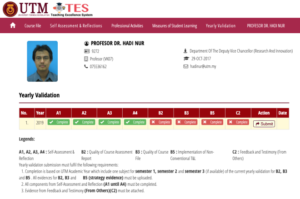In your Self-Assessment & Reflections heading (once you click this heading), there is a column with YEAR which indicate the year of your Self-Assessment & Reflections.
Important TIPS: Write/ Compose your 1) Goals of Student Learning, 2) Personal Philosophy, 3) Belief and Practices of Assessment and Evaluation and 4) Self-reflection of Teaching Development over time and how this relates to future goals in Words file first.
WHY? If you take longer than few minutes to complete the whole sections, the system will not capture some of the things you have laboriously written/typed. So, you might end up with only partially save work here. THIS could drive you crazy.
So, once you have finished writing and editing all of the four things in Words file, copy-paste from your Words file to the respective sections.
What to do?
- Click +Add New button (on your right side of your device)

2.You will see this

3. After you have finished adding information on the relevant sections by copy-paste from Words file, Click SAVE (on the bottom right corner) – which does not appear in this picture.
How to know that you have successfully complete this part?
You will see GREEN [COMPLETE] to indicate your success in filling in all of the four things. As you can see from my example, for 2018, my Self-Assessment and Reflections are incomplete because there is one part in RED.
The thing is once I have submitted the 2018 Self-Assessment & Reflections, any section left that was not completed is save. I can’t edit this because in my 2018 ELPPT, my status is Latihan Ikhtisas so the way I was evaluated was different in 2018. My case is an isolated case though.

ADDITIONAL TIPS: If you like to write your thoughts in people.utm.my on things related to your teaching philosophy, the way you conduct assessments in your class, you can link the URL too. For example, if I wrote a post in people.utm.my about how I assess my student in my class, I can link the URL under Belief and practices of assessment. An example of such post is HERE.
NOTE: If you want to know more about how to complete your TESDCP, go to the following link
- Getting Started
- Course File,
- Professional Activities,
- Measures of Student Learning and
- Yearly Validation.