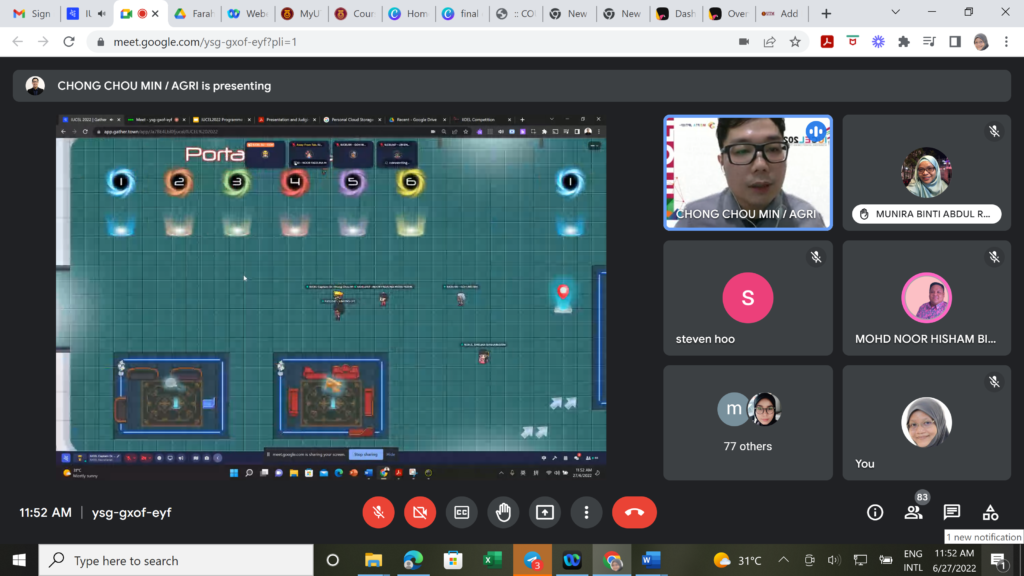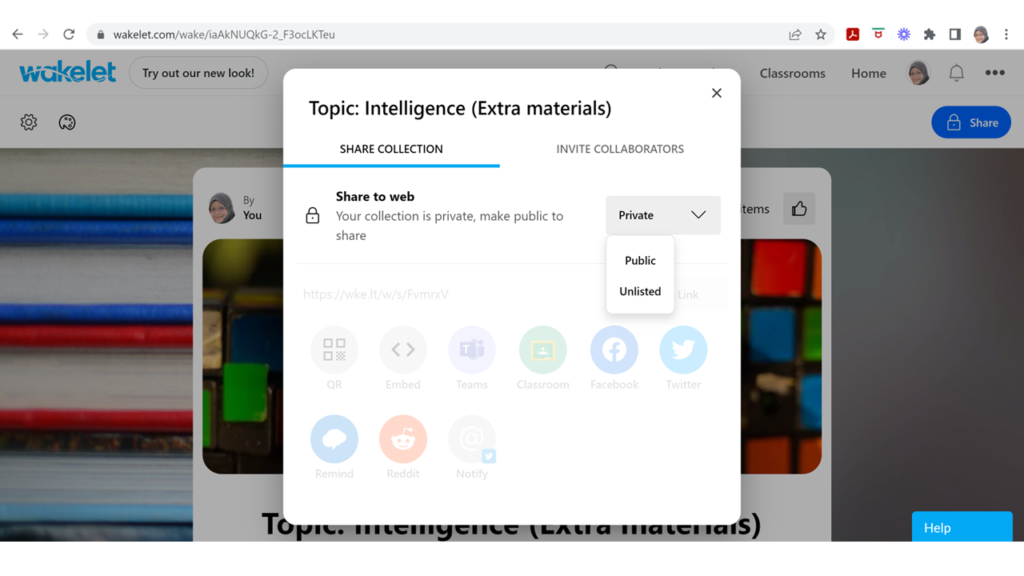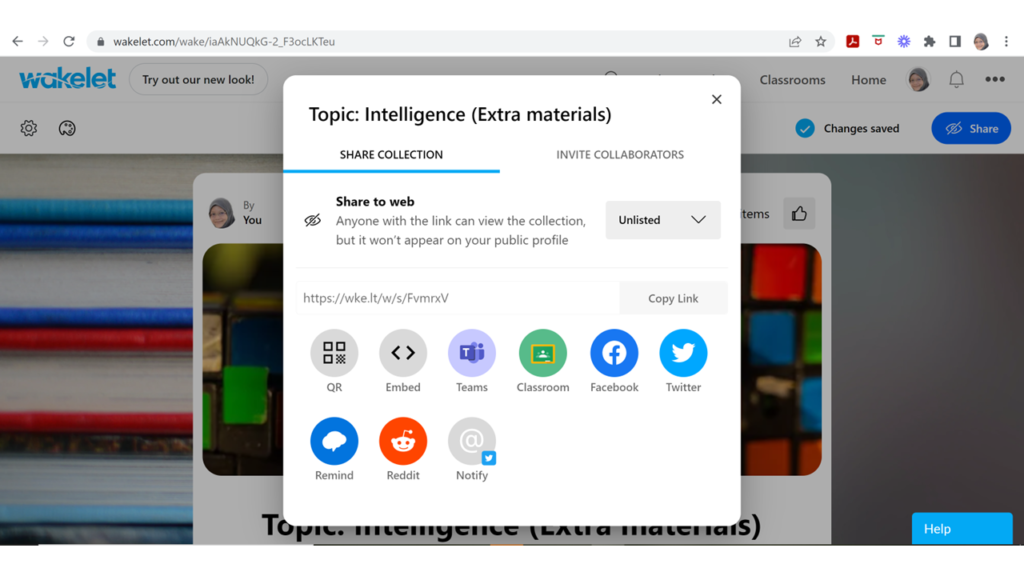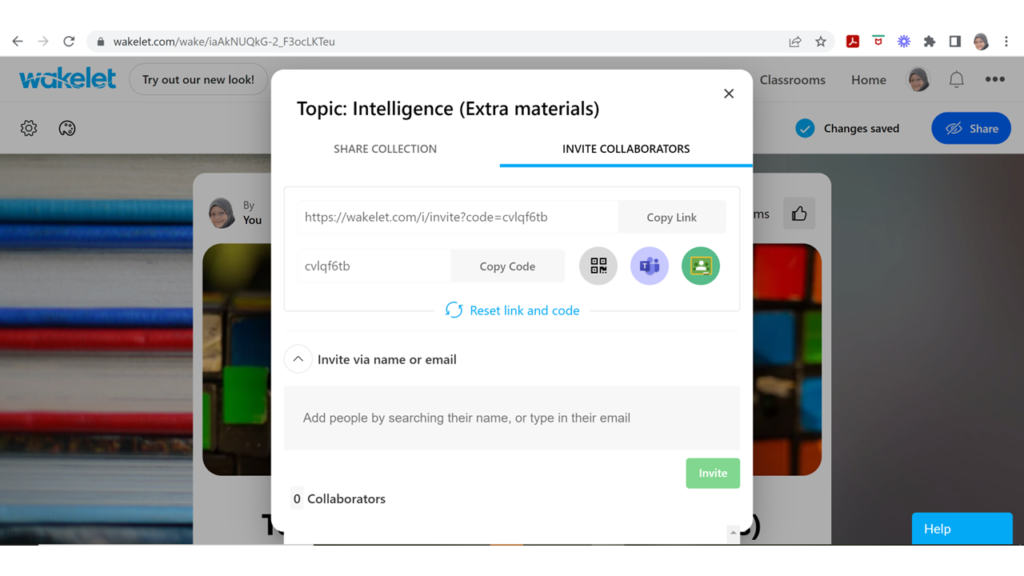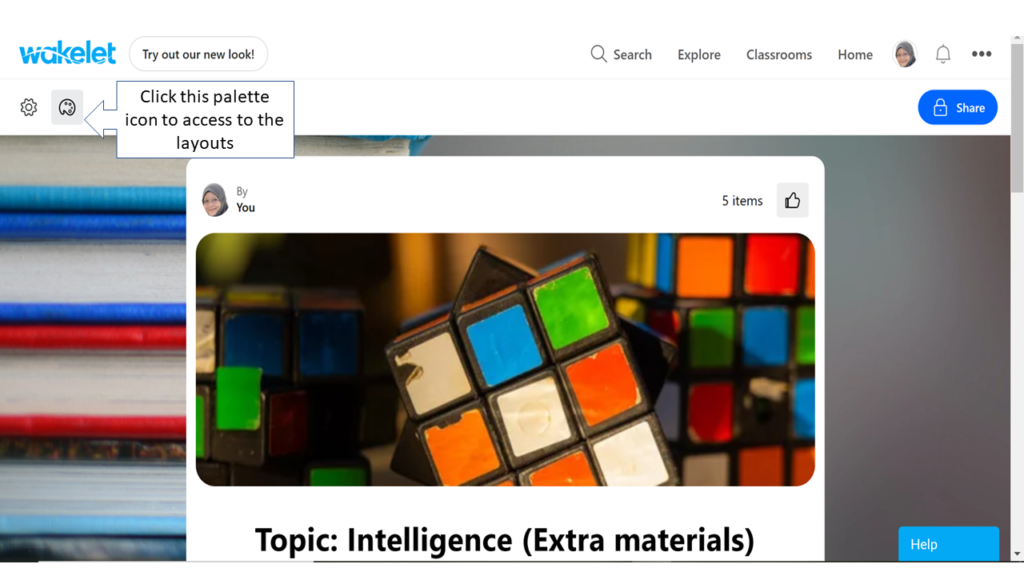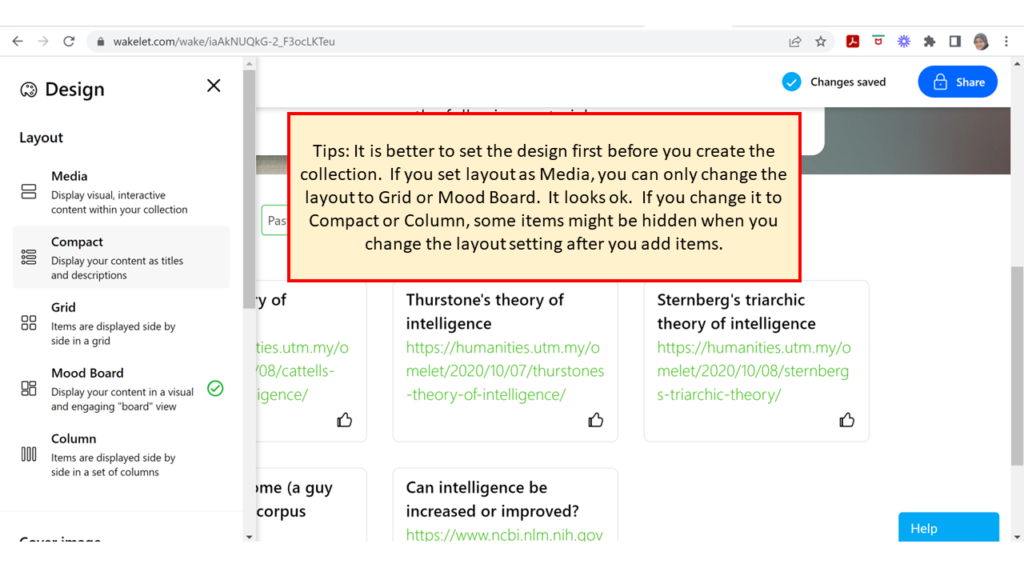I was involved in the tuition classes as an enrichment program that the school organized since 2018. Back in 2018, I had a little choice to say No as I was a part of the teaching staff. But I was entrusted to teach the low achievers who knew they were labeled as such based on their performance. I had a blast with them even though it was challenging to boost their self-esteem and improve their performance at the same time. I continued to teach tuition classes in 2019 but in 2020 and 2021, due to the COVID-19 pandemic and whatsnot, the tuition classes had to stop for a while.
I was contacted by Ita last Monday (4 July 2022) if I was available to join their enrichment program again this year. I immediately said Yes even though I know that I will be a bit preoccupied with examination thingy and stuff this month. So, I looked up my old notes that I used when I taught English in 2018 and tried to find information about the current SPM format. Well, they have changed the SPM format for English paper (Writing). No more 350 words. Now, the word counts are between 200 to 250 words for continuous writing. Well, I learn something new with the new formatting. There is also a revised rubric to evaluate Part 3: Continuous writing. Having a former student who is also an invigilator cum examiner of the Paper 2 is a blessing. I contacted my former student and asked about the latest things to update myself.
She laughed at me when I said that I was nervous as I was entrusted to teach the high achievers this time around. She said: “I bet you will love it! Teaching such students is a challenge in itself, but rewarding. Just try it” I came a few minutes late as I stopped at Pekan Tiram to photocopy some materials. Cikgu dan kedai fotostat berpisah tiada. Indeed.
The shop owner and I had a small talk and he remarked “Lama dah tak nampak cikgu datang kedai fotostat“. I just smiled but he could see me smiling as I was wearing my face mask. Alhamdulillah I wore the face mask at that time, so I could hide my uneasiness after hearing him saying that.
I had a quick background check with Ita about the students. Knowing that some of them are from B40 families, I predict that they might not have foolscap paper. I brought some papers which I took from old examination booklets. So, I can give it to anyone who does not bring or have any foolscap paper.
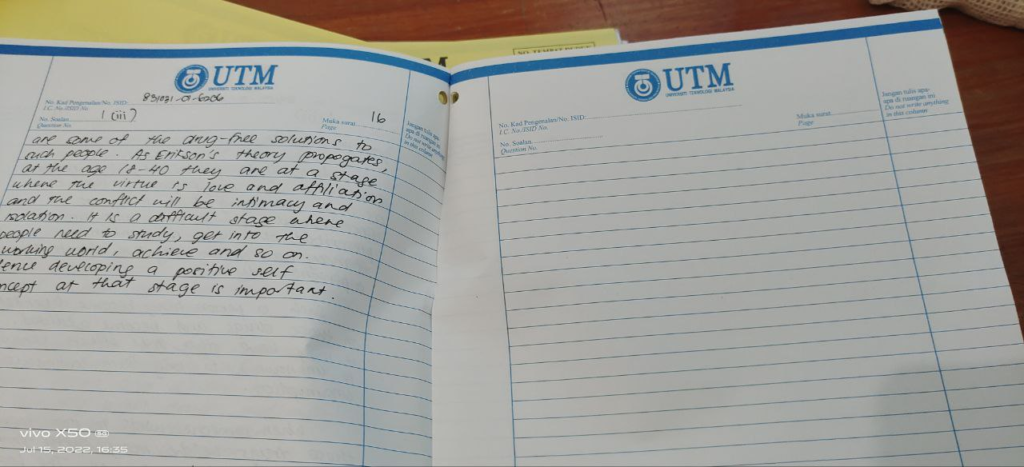
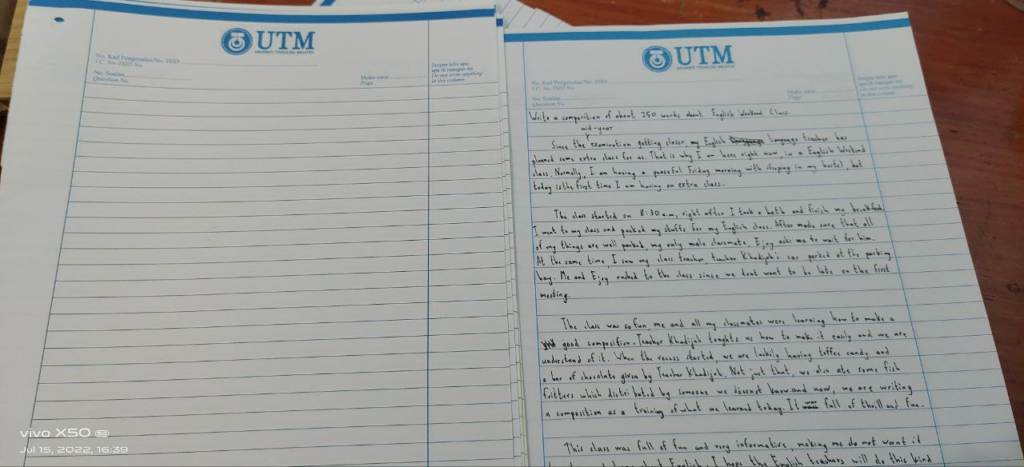
There are a couple of students who brought their own foolscap paper but upon seeing that I have the left-over papers from the examination booklet with UTM logo, they requested me to give them too. One of the students tried to sniff the paper. “This is not a perfumed paper.” I told the student while rolling my eyes. With a cheeky smile, he said “Saja nak bau. Mana tau ada bau UTM”. Huh?
UTM does not have that budget to have perfumed examination booklet (tongue in cheek remark!). Our students are not that lucky to have such paper. Nevertheless, the paper from the examination booklet is thicker than the foolscap paper that they have.
While collecting the papers from them, one of the students said to me “Teacher, pelajar di UTM guna kertas ni ke ketika peperiksaan?” Well, with that question, I had to tell them the truth by saying “Well, I took this from the examination booklet. These are the unused pages in the booklet. I shredded the used pages and threw it away. I kept these as foolscap paper” . While nodding her head, she replied back by saying, “Saya suka lah guna kertas ni. Saya rasa bersemangat nak tulis karangan dengan baik” Errmm… should I believe that or what?