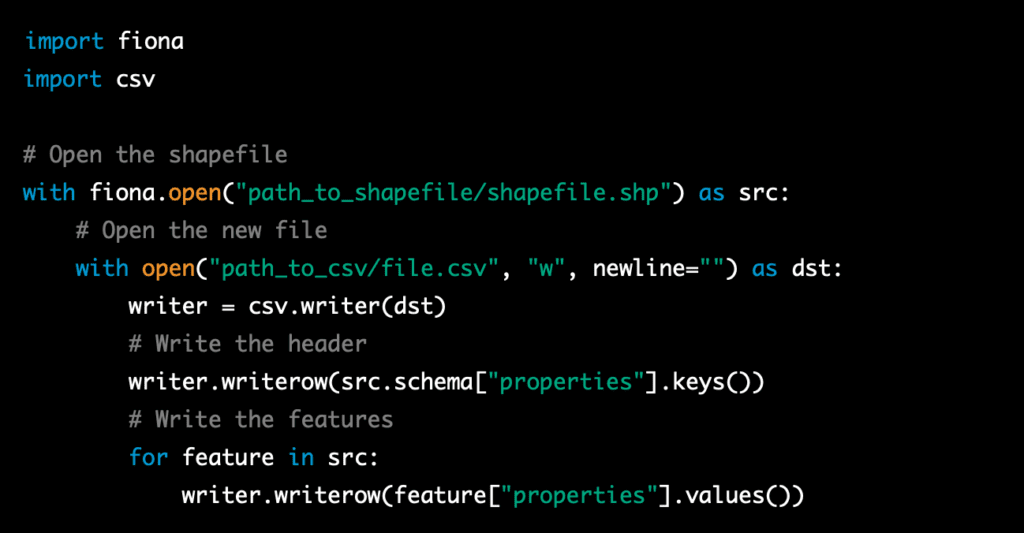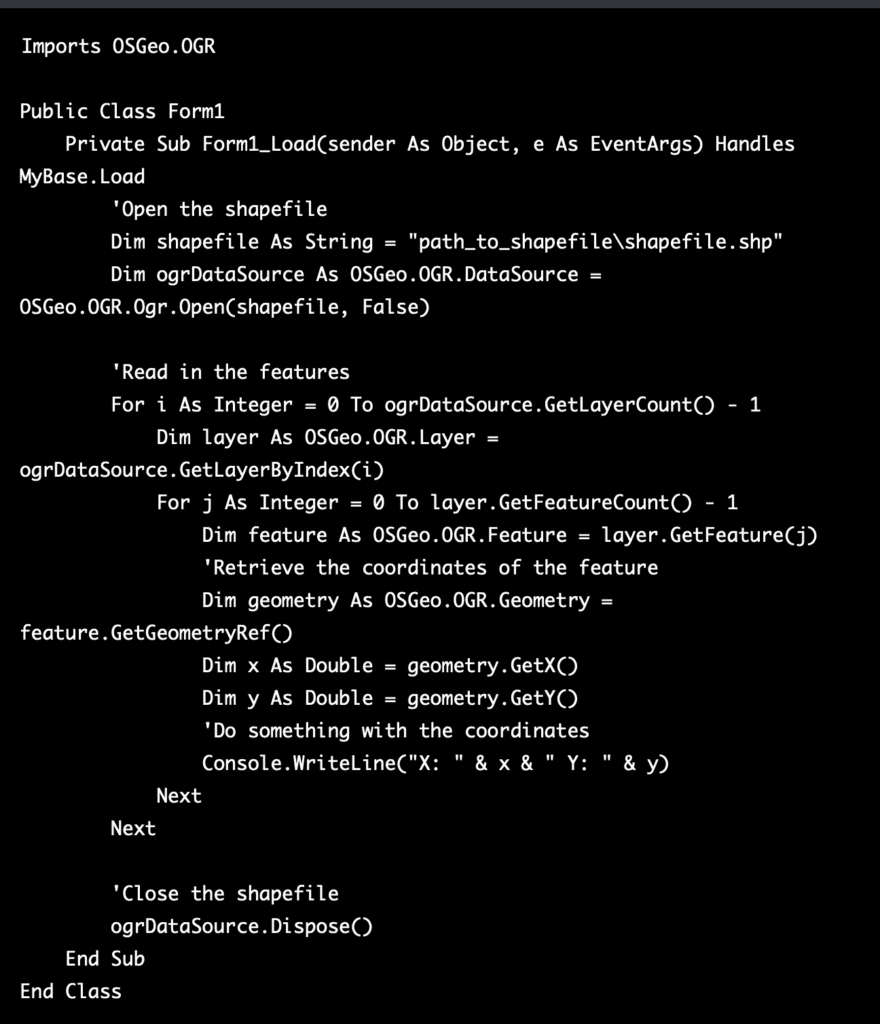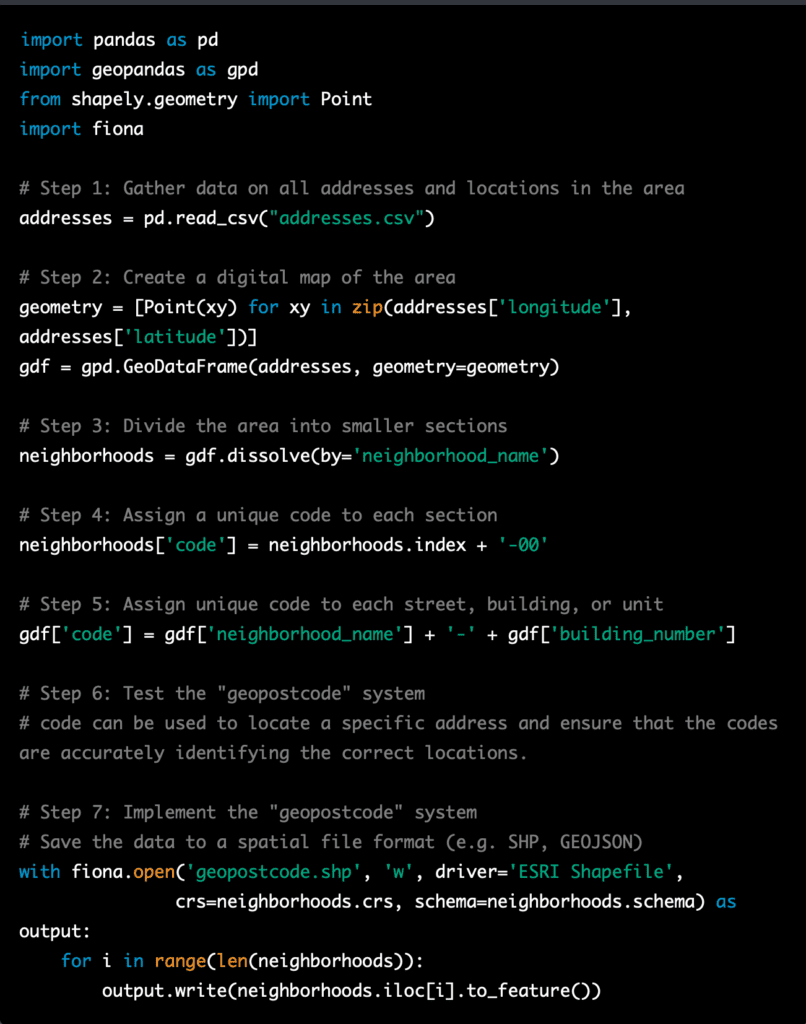For almost free platforms to host your web map application, there are several options available:
-
GitHub Pages: GitHub Pages is a service provided by GitHub that allows you to host static websites for free. You can use it to host a simple web map application that only displays data and does not require a server-side processing.
-
Firebase: Firebase is a platform provided by Google that allows you to build and host web applications for free. It includes a real-time database, authentication, and hosting services. It can be used to host a simple web map application that only displays data and does not require a server-side processing.
-
Heroku: Heroku provides a free plan that allows you to host web applications with a limited number of resources. You can use it to host a simple web map application that only displays data and does not require a server-side processing.
-
Netlify: Netlify is a platform that allows you to host web applications and static websites for free. You can use it to host a simple web map application that only displays data and does not require a server-side processing.
-
OpenShift: OpenShift is a platform provided by Red Hat that allows you to host web applications for free. It provides a free plan that allows you to host web applications with a limited number of resources.
It’s worth noting that these platforms may have limitations and restrictions on the amount of traffic and storage space, and the free plans may not be sufficient for more complex or high-traffic applications. It’s always a good idea to consult the pricing plans of each platform and evaluate the best options for your specific needs.
As a researcher at a university with a limited budget, there are several options you can consider to host your web map application:
-
Use a local server: You can set up a local server on your own computer or on a university server to host your web map application. This option is the most cost-effective, but it may have limitations on scalability and availability.
-
Use a cloud-based platform with a free tier: Many cloud-based platforms such as AWS, Azure, and Google Cloud Platform offer free tiers that allow you to host your web map application for free or with minimal costs. These free tiers usually have limitations on resources and usage, but they are a good option for development and testing.
-
Use a community-driven platform: There are also community-driven platforms such as OpenShift, OpenStack, and OpenFaaS that provide free or low-cost hosting for open-source projects. These platforms are usually community-supported and may have limitations on resources and support.
-
Leverage open-source software: There are also a lot of open-source web mapping software such as GeoServer, MapServer, and QGIS Server that you can use to host your web map application. These software are free to use and are actively developed and maintained by the community.
-
Look for grants or funding: You may also look for grants or funding opportunities through your university or other organizations to support the development and hosting of your web map application.
It’s always a good idea to evaluate the best options for your specific needs and budget, and consult with your university IT department.