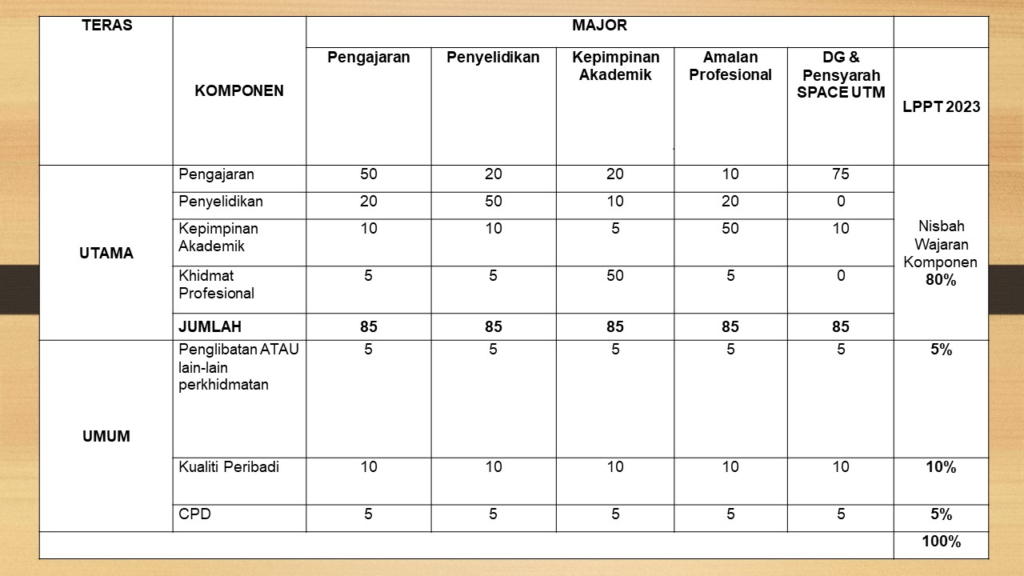- Log in to UTMPORTAL
- On your left side, click ACADEMIC tab so you can scroll down and select T&L Delivery and Resources
- Click T&L Delivery and Resources (it is in the middle, in between Home and Measure of Student Learning).
- You will see several boxes: Blended learning, ODL, OBE, NALI & HIEPS, E-content.
- Click E-content
- On your right side (there is an icon with + button Add New). Click the Add New icon
- Fill in the information needed such as Project name (I normally add the Course Title) etc. To be on a safe side, make sure you have a variety of materials which you can put in different categories. We can only add ONE material in ONE category.
- Click the Submit button if you are ready to be evaluated. Please double check if you have submitted the materials. It should not be in draft mode (will not be evaluated)
Note: ALWAYS make sure the date start develop and date end develop is for the current year. DO NOT put the date start develop as previous year e.g. 2022, 2021 etc. even though you develop the materials on that particular year and only use the materials in the current year i.e. 2023.
Examples of materials (Make sure the materials can be accessible or set it into PUBLIC MODE):
- Video based learning = YouTube video or any other video that you create such as using Genially etc. (make sure you allow students to write their comments to get 2 marks) = video based learning category. For videos that I created in Genially, it does not have a feature which students can add their comments, or ask questions which I or other students can answer, so, the marks that I got is 1 mark.
- Gamification = Quizzes or tests in Kahoot! or Quizziz etc. with more than five questions. 5 questions is the minimum. So, better make it more than five. PLEASE make sure you create the questions. For Quizziz, you can take questions from existing sets which are created by other users, but PLEASE at least add your own questions. In my case, what I do is I would browse at existing questions and if it is relevant, I will add it in the set of quiz that I am creating. But at the same time, I will revise some wordings (change the verb), add answer explanation and add other questions that I create myself. So, let’s say there are 10 questions, half of it will be from me and another half will be from other users. For add explanation feature, it allows your students to read explanation about the correct answer, if they answer wrongly. So, without your physical presence, your students can still learn from the predetermined explanation. This is an example of a set (quiz) that I make it public which contains feedback that students can refer to (only available to some questions though).
- Collaborative tools = Padlet, Wakelet etc. which contains 80% of your notes/materials and 20% of activities (e.g. questions that students can answer and discuss).
- Communicative tools = Prezi, Quizziz (interactive slide mode) etc.
How many marks that we can get if let’s say we submit one materials based on the above categories?
- Based on my personal experience, the marks are varied. For example, I got 1 mark for a YouTube video (which allow students to leave their comments etc.) but I got 2 marks of a similar video in another year.
- For Prezi note, last year (2022) I got 2 marks but the previous year (2021), I got 1 mark. What is the difference? The evaluator’s evaluation. The rubric is the same. The evaluators are different. In both sets, I added questions in the notes which students can reflect and interact but only the 2022 version has better marks.
- For gamification, I also got different marks of similar materials. For this material with Dungeon and Dragons theme, I got 1 mark (year 2021). But for this material (last year 2022), it was not approve. It is not considered as gamification but interactive content (which category is that? If you ask me, there is no INTERACTIVE CONTENT category in the e content. It is one of the criteria of assessment as stated in the rubric). Genially is an apps like Canva in which you can create video, gamification content, poster etc. It has many features that you can select and use to create variety of INTERACTIVE CONTENT. I am still learning about the features in Genially. It is trial and error as I do not attend any formal training except watching countless hours of YouTube videos that people create about Genially.
Tips:
- If you are pair/team teaching with your colleagues and your colleagues do not subscribe to any platform such as Quizziz, Prezi, Padlet etc. (which can be costly), you can negotiate with them to use their class notes or materials and you create new digital materials using the platforms that you have subscribed. I do this with some of my colleagues. PLEASE add their names too and MAKE their names VISIBLE because it might be semi-hidden in some of the features.
- When you revise your class notes (pair/team teaching courses), please inform your colleagues and ask their opinion about the revised version. You can discuss with your colleagues the things that you can improve etc. and you can include that in your OBE report (CQI part). With proper documentation, you can even write an article to share your teaching practices in journals like Action Research Journal, Action Learning: Research and Practice etc.
FAQs (That I have asked Dr Nihra and others have asked me before which I asked Dr Nihra about it for confirmation)
- Question 1: Can we claim a content which we created in 2020 but we never claimed it before as ELPPT evaluation and we still use the content in the current semester?
Answer 1: YES. You can upload the material in the E content for this year (2023) ELPPT evaluation. Make sure you put the start develop date and end develop date THIS YEAR. I made a mistake in 2020 when I put the start develop data in 2019 and the end develop data in 2020 because I developed the material during semester 2 which started in September 2019 and ended in January 2020. The material was not approved. But since it contained evidence of students’ interaction of asynchronous discussion which happened during the semester which ended in January 2020, I claimed the material for my 2020 ELPPT evaluation. It was approved and I got marks for that.
- Question 2: Can I claim videos that my students created? It is a part of the assignments that I gave them.
Answer 2: NOPE. ANY material have to be created by you (or created together with another colleague who is the instructor of a course that you are paired with in either team or pair teaching). You need to make sure that you COLLABORATE with your colleagues to create, update and refine the materials.
- Question 3: Can I upload the WebEx recording on YouTube and considered is an e content material?
Answer 3: You can record a video using WebEx and upload it on YouTube BUT NOT THE ACTUAL class session with your students that you recorded (in this case, the video will be more than 1 hour long). OR if you know how to edit the video and cut it into several parts, just try out your luck then! I am not the evaluator (*tongue in cheek remark!)
- Question 4: Can I upload more than one material of the same category?
Answer 4: As of 2021 evaluation until now, we cannot upload MORE THAN ONE material of the same category. For example, if I have more than one set of test/quiz on QUIZZIZ or Kahoot!, I cannot submit more than one set (Gamification material).