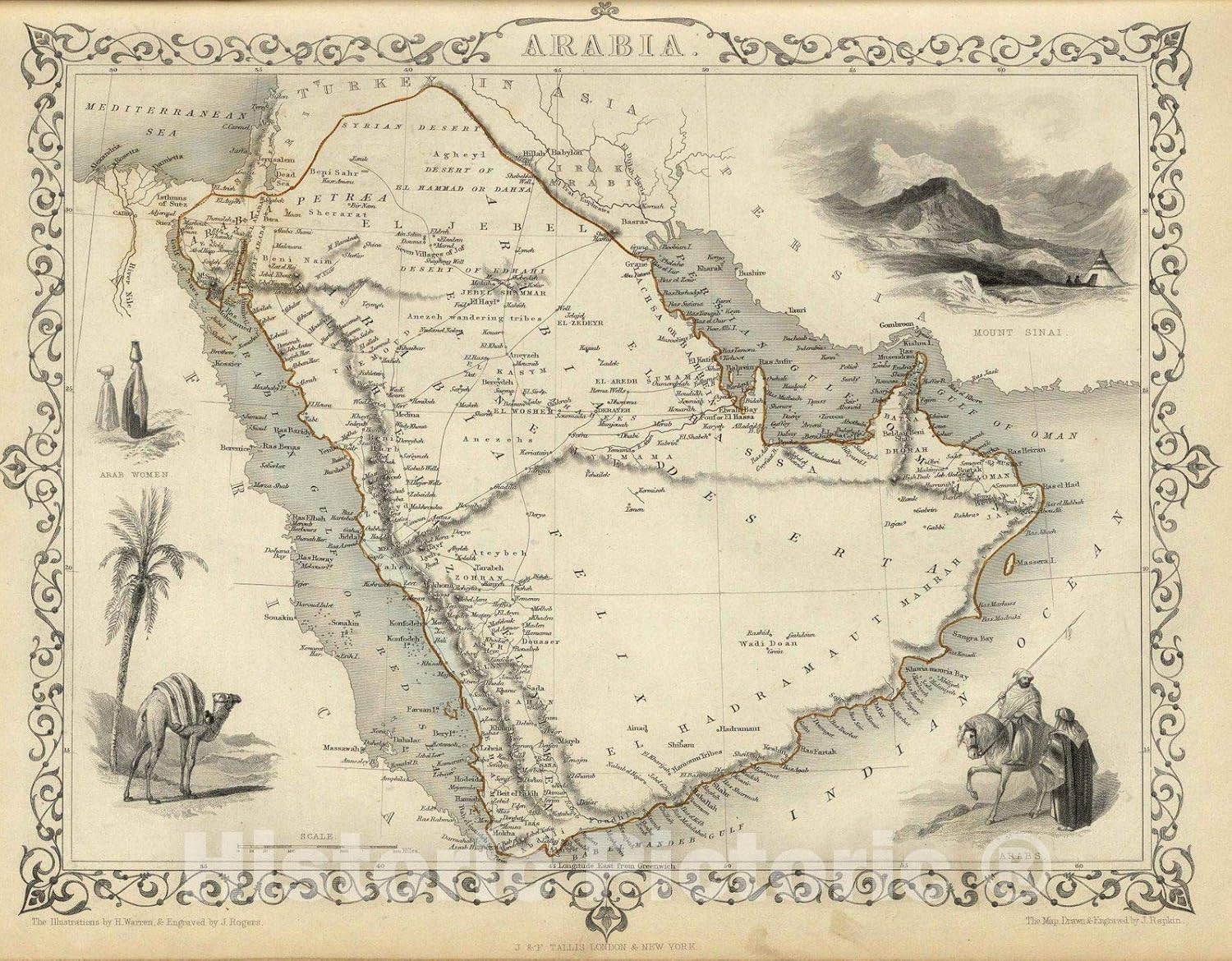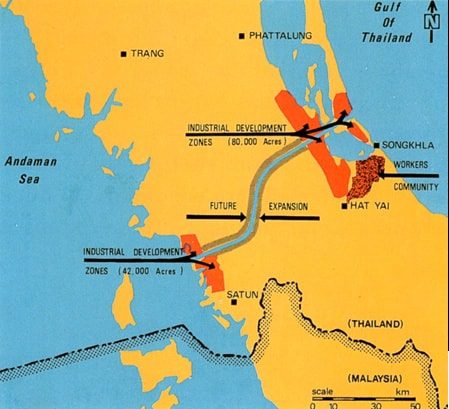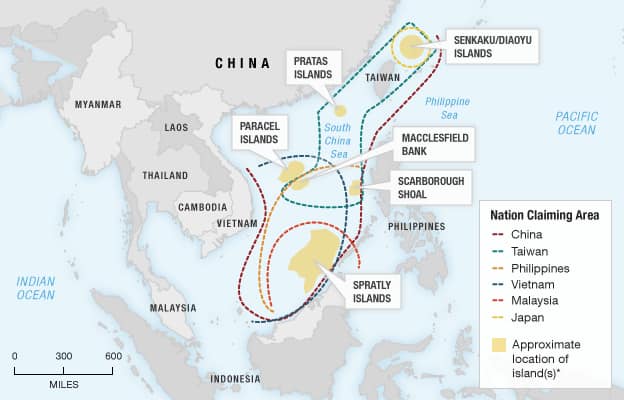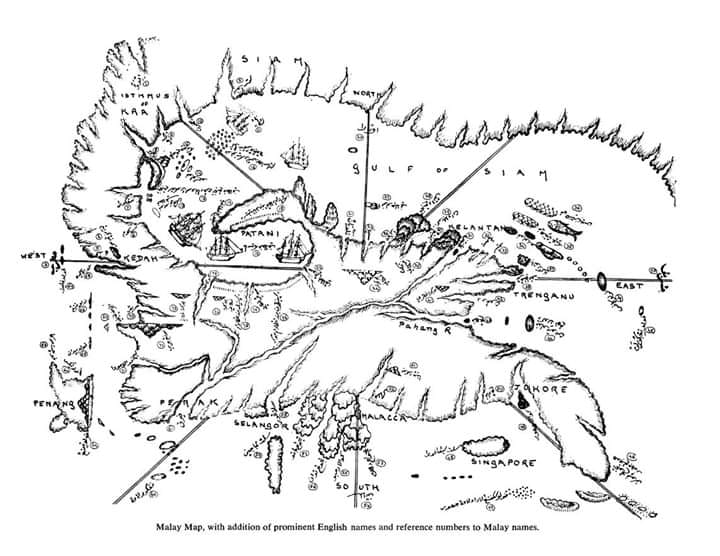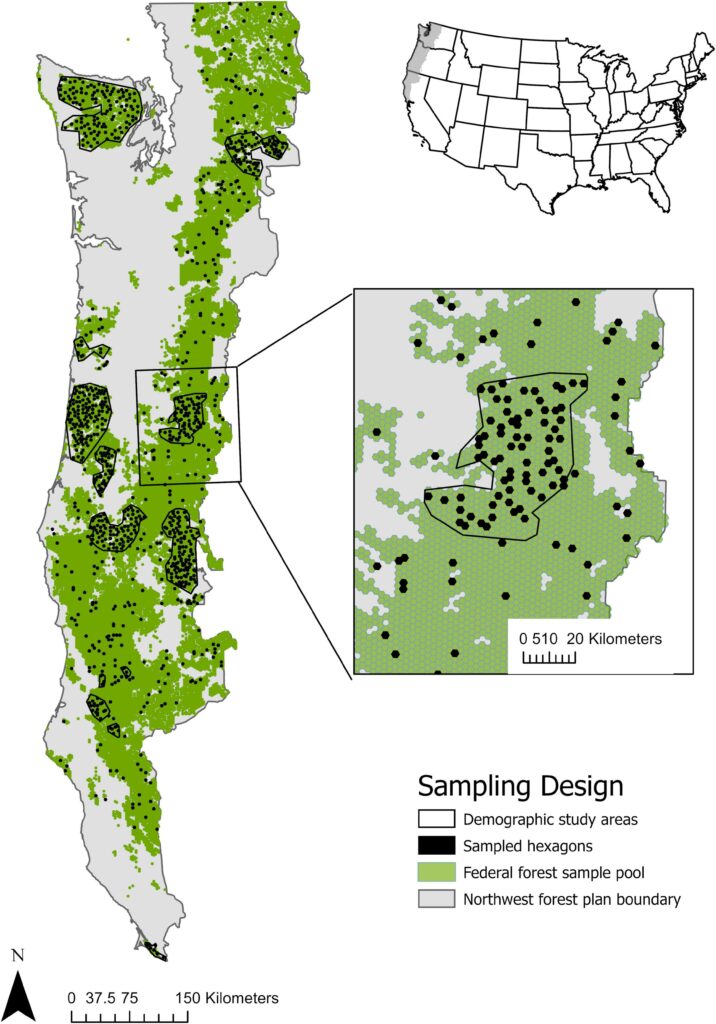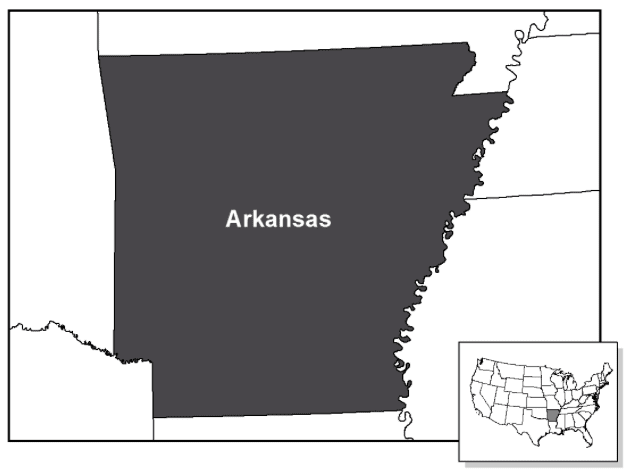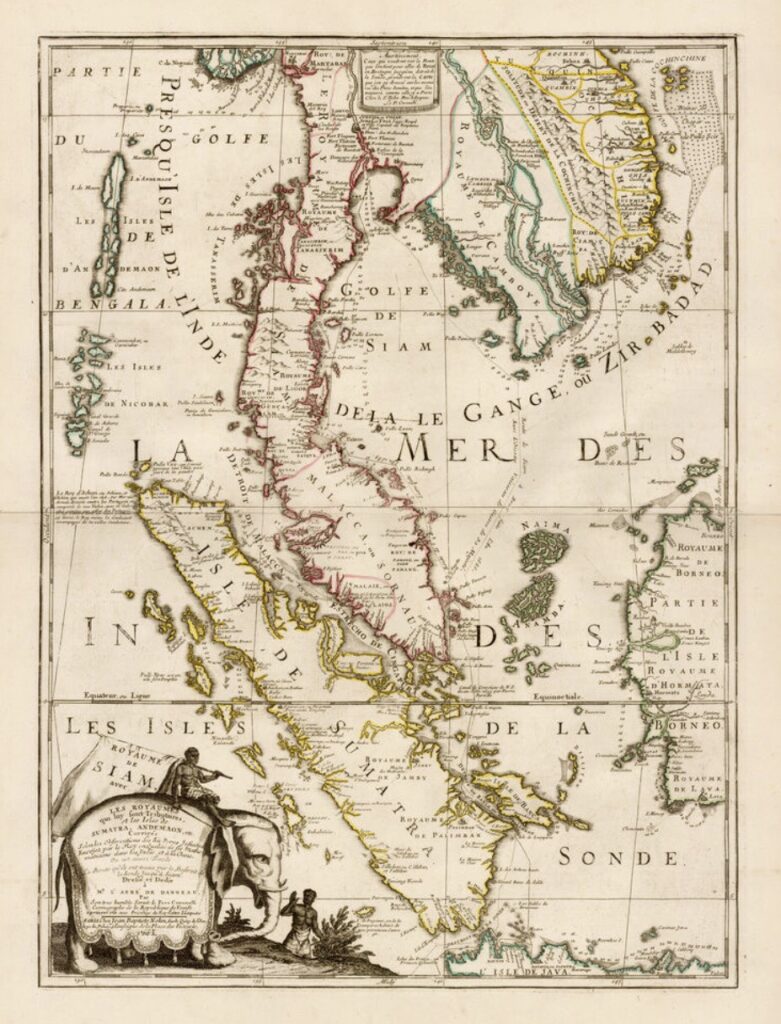By Shahabuddin Amerudin
Introduction
A web map-based cemetery system typically utilizes a GIS (Geographic Information System) to display a map of the cemetery and the location of graves within it. Users can interact with the map to zoom in and out, pan around, and view detailed information about individual graves, such as the name of the deceased, date of birth and death, and other relevant details. Some systems may also include photographs of the graves, and allow users to search for graves by name or other criteria.
For cemetery managers, this type of system can be useful for maintaining accurate records of grave locations and information, as well as for planning and managing cemetery operations. It can also be used to track the availability of grave plots for purchase or reservation, and to process online payments.
For families and researchers, a web map-based cemetery system can be a valuable tool for finding and learning about the graves of loved ones or historical figures. It can also be used to plan visits to the cemetery and to locate specific graves in advance.
Muslim Cemetery
A Muslim cemetery is a cemetery specifically designated for the burial of Muslims, according to Islamic customs and traditions. In Muslim tradition, the body is buried as soon as possible after death, without embalming or a viewing. The body is typically wrapped in a simple, white shroud and buried facing Mecca, the direction of prayer in Islam.
In a Muslim cemetery, graves are usually marked with simple headstones that include the name of the deceased, date of birth and death, and a brief prayer or inscription. The graves are usually arranged in straight lines, with no statues or other decorations.
Islamic law also stipulates certain rules regarding the location and maintenance of Muslim cemeteries. For example, the cemetery should be located away from residential areas and should be kept clean and well-maintained. In addition, the cemetery should not be used for any other purpose than burials.
Many Muslim communities have their own cemeteries, which are often managed by local mosques or Islamic organizations. However, in some places, Muslims may also be buried in general cemeteries, provided that their graves are clearly marked and maintained according to Islamic customs and traditions.
It is worth noting that some countries may have different rules and regulations regarding Muslim cemeteries, therefore it’s important to check the laws and regulations in the specific country where the Muslim cemetery is located.
A web map-based muslim cemetery system
A web map-based Muslim cemetery system is a software application that allows users to access information about graves and burial plots within a Muslim cemetery through an interactive map interface on the internet, in compliance with Islamic customs and traditions. This type of system can be used by Muslim cemetery managers to keep track of grave locations and information about the deceased, as well as by families and researchers to find and learn about the graves of loved ones or historical figures within the Muslim community.
This system would typically utilize a GIS (Geographic Information System) to display a map of the Muslim cemetery and the location of graves within it. Users can interact with the map to zoom in and out, pan around, and view detailed information about individual graves, such as the name of the deceased, date of birth and death, and other relevant details. The system may also include photographs of the graves, and allow users to search for graves by name or other criteria.
A web map-based Muslim cemetery system would take into account the Islamic customs and traditions regarding burials and the maintenance of Muslim cemeteries. This means that the cemetery should be located away from residential areas and should be kept clean and well-maintained. Also, the graves should be separated by gender, marked with simple headstones, buried facing Mecca and not used for any other purpose than burials.
This system can be useful for maintaining accurate records of grave locations and information, as well as for planning and managing Muslim cemetery operations. It can also be used to track the availability of grave plots for purchase or reservation, and to process online payments.
For families and researchers, a web map-based Muslim cemetery system can be a valuable tool for finding and learning about the graves of loved ones or historical figures within the Muslim community. It can also be used to plan visits to the Muslim cemetery and to locate specific graves in advance.
Overall, a web map-based Muslim cemetery system is a digital solution that allows to manage Muslim cemetery’s data and make it accessible to the public, providing an easy and user-friendly way to find, explore and reserve grave plots, providing a valuable service to both the Muslim cemetery management and the public, while also complying with Islamic customs and traditions.
Advantages of a web map-based Muslim cemetery system include:
- Accessibility: Allows users to access information about graves and burial plots within a Muslim cemetery from anywhere with internet access.
- Convenience: Allows users to search for and locate specific graves, plan visits to the cemetery, and make reservations or purchase graves online.
- Organization: Allows cemetery managers to keep accurate records of grave locations and information, and to plan and manage cemetery operations more efficiently.
- Transparency: Allows families and researchers to easily find and learn about the graves of loved ones or historical figures within the Muslim community.
- Compliance: Allows to comply with Islamic customs and traditions regarding burials and the maintenance of Muslim cemeteries.
Disadvantages of a web map-based Muslim cemetery system include:
- Technical requirements: Requires access to the internet and a web-enabled device to use the system.
- Maintenance: Requires regular updates and maintenance to ensure accurate and up-to-date information.
- Data security: The system should have robust security measures to protect sensitive information about the deceased and their families.
- Cost: Developing, implementing and maintaining a web map-based Muslim cemetery system may be costly.
- Limited reach: Not all people have access to the internet and computer, especially elderly or low-income individuals, which could limit the reach of the system.
It is worth noting that these are general advantages and disadvantages, and the specific impact will depend on the implementation and the context of the system.
The Stakeholders
The stakeholders of a web map-based Muslim cemetery system can include:
- Muslim cemetery managers: They are responsible for the maintenance and operation of the cemetery, and would use the system to manage grave locations and information, plan and manage cemetery operations, and process online payments for graves.
- Families of the deceased: They would use the system to search for and locate the graves of loved ones, and to access information about the deceased.
- Researchers: They would use the system to study the history and demographics of the Muslim community, and to locate the graves of historical figures.
- Muslim community organizations: They may be involved in the development and implementation of the system, and may use it to provide services to the community.
- Developers: They would be responsible for the design and development of the web map-based Muslim cemetery system.
- Government: They may regulate the management of the Muslim cemetery and may have a role in the development and implementation of the web map-based Muslim cemetery system.
- Users: They would use the system to find, explore and reserve grave plots, and access the information about the cemetery and the graves.
These stakeholders may have different goals, needs and expectations, and it is important to consider their perspectives and involve them in the development and implementation of the system to ensure that it meets the needs of the community and complies with Islamic customs and traditions.
The Development
Developing a web map-based Muslim cemetery system can involve several steps, such as:
- Define the requirements: Identify the specific needs and goals of the stakeholders, including Muslim cemetery managers, families of the deceased, researchers, Muslim community organizations, and users. This will help to determine the features and functionality that the system should include.
- Conduct a site survey: Conduct a detailed survey of the Muslim cemetery to gather information about the layout and location of graves, as well as any other relevant information. This information can be used to create an accurate map of the cemetery and to populate the system’s database.
- Design the system: Based on the requirements and the survey information, design the system architecture and user interface. This should include the map, the database, and the functionalities that the system will provide, such as searching, viewing, and reserving graves.
- Develop the system: Use programming languages such as Python, Javascript, and HTML/CSS to build the system. This will include designing the front-end interface, developing the back-end logic, and integrating the system with the database.
- Test the system: Test the system thoroughly to ensure that it works correctly and that all features and functionalities are working as intended.
- Implement the system: Once the system has been developed and tested, implement it on a web server, make it available to the public and provide training to the users.
- Maintenance and support: Once the system is implemented, it will require regular maintenance and updates to ensure that the information is accurate and up-to-date. This includes adding new graves, updating existing graves, and addressing any technical issues that may arise.
It is important to involve the stakeholders throughout the development process, to ensure that the system meets the needs of the community and complies with Islamic customs and traditions. Also, it is worth considering hiring a team of experts with experience in GIS, web development, and database management to ensure the best possible outcome.
The Requirements
The requirements for a web map-based Muslim cemetery system will vary depending on the specific needs and goals of the stakeholders, but some general requirements that should be considered include:
- Map of the cemetery: The system should include an interactive map that shows the layout and location of graves, including grave markers and other features. The map should be accurate and up-to-date, and should allow users to zoom in and out, pan around, and search for specific graves.
- Database of grave information: The system should include a database that stores information about each grave, including the name of the deceased, the date of death, and any other relevant information. The database should also allow users to search for graves by name, date of death, or other criteria.
- Online grave reservation: The system should allow users to reserve graves online and process payments for graves. The system should also allow users to view information about the available graves and their prices, and to select a specific grave based on their preference.
- Compliance with Islamic customs and traditions: The system should be developed and implemented in accordance with Islamic customs and traditions regarding burials and the maintenance of Muslim cemeteries.
- User-friendly interface: The system should have a user-friendly interface that is easy to navigate, and that allows users to find the information they need quickly and easily.
- Security: The system should have robust security measures to protect sensitive information about the deceased and their families. This includes data encryption, user authentication, and regular backups of the data.
- Accessibility: The system should be accessible to all users, regardless of their technical abilities. This includes providing support for users with disabilities, and ensuring that the system can be accessed on a wide range of devices and web browsers.
- Scalability: The system should be designed to be scalable, so that it can accommodate an increasing number of graves and users over time.
- Maintenance and Support: The system should include a maintenance and support plan, which provides for regular updates, backups, monitoring and troubleshooting.
It is important to consider the specific needs and goals of the stakeholders, and to involve them in the development process to ensure that the system meets their needs and complies with Islamic customs and traditions.
The functional and non-functional requirements
Functional requirements are the specific features and capabilities that a system must have to meet the needs of its users. Non-functional requirements are the characteristics of a system that do not directly relate to the features and capabilities, but that are still important for the system to be effective.
Functional requirements for a web map-based Muslim cemetery system might include:
- An interactive map that shows the layout and location of graves, including grave markers and other features.
- A database that stores information about each grave, including the name of the deceased, the date of death, and any other relevant information.
- The ability to search for graves by name, date of death, or other criteria.
- Online grave reservation functionality, allowing users to reserve graves online and process payments for graves.
- Compliance with Islamic customs and traditions regarding burials and the maintenance of Muslim cemeteries.
Non-functional requirements for a web map-based Muslim cemetery system might include:
- User-friendly interface that is easy to navigate, and that allows users to find the information they need quickly and easily.
- Security measures to protect sensitive information about the deceased and their families, such as data encryption, user authentication and regular backups.
- Accessibility, ensuring that the system can be accessed by all users, regardless of their technical abilities.
- Scalability, the system should be designed to accommodate an increasing number of graves and users over time.
- Performance, the system should be fast and responsive to minimize the waiting time for the user.
- Maintenance and Support, including regular updates, backups, monitoring, and troubleshooting.
- Reliability and availability, ensuring that the system is available and functional most of the time.
- Compliance with legal and regulatory requirements.
It’s worth noting that many of the non-functional requirements contribute to the overall user experience and satisfaction. Additionally, it’s important to consider that non-functional requirements are also constraints on the development process and the resulting system, for example, the system should be developed with compliance with legal and regulatory requirements.
The Design
Designing a web map-based Muslim cemetery system involves several steps, including:
- Gathering requirements: The first step in designing the system is to gather detailed requirements from stakeholders, including the users, the cemetery management and any other relevant parties. This will help you to understand their needs, goals, and expectations for the system.
- Creating a conceptual design: Once you have a clear understanding of the requirements, you can create a conceptual design for the system. This will include a high-level overview of the system’s features and capabilities, as well as a rough idea of how the system will look and feel.
- Designing the user interface: After creating a conceptual design, you can begin designing the user interface. This will involve creating detailed wireframes and mockups of the system’s pages and features, and defining the overall look and feel of the system.
- Designing the database: The database is a crucial component of the system, so it’s important to design it carefully. This will involve creating detailed data models, defining the database schema, and deciding on the best database management system to use.
- Designing the web mapping component: The web mapping component of the system is responsible for showing the layout and location of graves, it’s important to decide on the technology and libraries to use. This will involve designing the map layout, deciding on the type of map data to use, and designing the map controls and interactions.
- Designing the security: Security is a crucial aspect of the system, it’s important to design a robust security system that will protect sensitive information about the deceased and their families. This will involve deciding on the appropriate encryption, authentication and authorization methods to use, and designing the system’s security architecture.
- Designing the testing and deployment: It’s important to consider the testing and deployment process during the design phase. This will involve designing the test cases and test scenarios, and deciding on the best method for deploying the system.
- Designing the maintenance and support: The system should include a maintenance and support plan, which provides for regular updates, backups, monitoring, and troubleshooting. It’s important to design the system in a way that makes it easy to maintain and support in the long-term.
It’s worth noting that the design process is iterative, meaning that after each step, the design will be reviewed, evaluated, and modified as necessary. It’s also important to involve the stakeholders in the design process to ensure that the system meets their needs and complies with Islamic customs and traditions.
Steps in the development
Developing a web map-based Muslim cemetery system involves several steps, including:
- Setting up the development environment: This will involve installing and configuring the necessary software, such as the programming languages, frameworks, and libraries that will be used to build the system.
- Building the database: The next step is to build the database, using the schema and data models that were designed during the design phase. This will involve creating the database tables, fields, and indexes, and populating the database with sample data.
- Developing the server-side code: The server-side code handles the backend logic of the system, it’s responsible for handling requests from the client, processing data, and communicating with the database.
- Developing the client-side code: The client-side code handles the frontend logic of the system, it’s responsible for handling user interactions, displaying data and communicating with the server-side code.
- Developing the web mapping component: This will involve integrating the web mapping libraries and technologies that were chosen during the design phase, and implementing the map layout, controls, and interactions that were designed.
- Developing the security features: This will involve implementing the encryption, authentication and authorization methods that were chosen during the design phase, and adding security features such as input validation, access control, and error handling.
- Testing and debugging: After the system has been built, it’s important to test it thoroughly and fix any bugs or issues that are found. This will involve developing test cases and test scenarios, and running automated and manual tests.
- Deployment: Once the system has been tested and debugged, it’s ready to be deployed to a production environment. This will involve configuring the system for the production environment, setting up the necessary servers, and migrating the database to the production environment.
- Maintenance and Support: The system should include a maintenance and support plan, which provides for regular updates, backups, monitoring, and troubleshooting. It’s important to design the system in a way that makes it easy to maintain and support in the long-term.
It’s worth noting that development process is iterative, meaning that after each step, the system will be reviewed, evaluated, and modified as necessary. Also, it’s important to involve the stakeholders in the development process to ensure that the system meets their needs and complies with Islamic customs and traditions.
The necessary software
The necessary software for developing a web map-based Muslim cemetery system may include:
- Programming languages: Depending on the requirements and design of the system, one or more programming languages may be used. For example, if the system is to be built using a web application framework, then the programming language will likely be JavaScript or Python.
- Web application frameworks: A web application framework is a software framework that is designed to support the development of web applications. Examples of popular web application frameworks that can be used to build the system include: Express.js, Flask, and Django.
- Web mapping libraries and technologies: These are libraries and technologies that are used to build the web map component of the system. Examples of popular web mapping libraries include: Leaflet.js, OpenLayers, and Google Maps JavaScript API.
- Database management systems: A database management system is used to store and manage the data for the system. Examples of popular database management systems include: MySQL, MongoDB, and PostgreSQL.
- Libraries for authentication and authorization: These libraries are used to implement the security features of the system, including user authentication and access control. Examples of popular libraries for authentication and authorization include: Passport.js, Firebase Authentication, and Devise.
- Libraries for encryption: These libraries are used to encrypt sensitive data such as user passwords and credit card information. Examples of popular encryption libraries include: bcrypt and scrypt.
- Development and testing tools: These tools are used to aid in the development and testing of the system. Examples of popular development and testing tools include: Git, Webpack, and Jest.
- Deployment and hosting platforms: These platforms are used to deploy and host the system in a production environment. Examples of popular deployment and hosting platforms include: AWS, Heroku, and Google Cloud.
It’s worth noting that the specific software, frameworks, and libraries used will depend on the requirements and design of the system, and the preferences of the developers working on the project. It’s important to choose software that is reliable, well-documented, and supported by a large community to ensure that the system can be easily developed, maintained, and supported in the long-term.
The front-end interface
Designing the front-end interface for a web map-based Muslim cemetery system that can be accessed by multiple platforms, such as desktop and mobile devices, can be approached in the following steps:
- Define the user experience: Start by defining the user experience and the goals of the system, such as what tasks the users will be able to perform and what information they will need to access. This will help guide the design of the interface and ensure that it meets the needs of the users.
- Create wireframes and mockups: Use wireframes and mockups to create a visual representation of the interface. Wireframes are low-fidelity sketches that show the layout and basic functionality of the interface, while mockups are high-fidelity visual designs that show the final appearance of the interface.
- Use a responsive design: Use a responsive design approach to ensure that the interface adapts to different screen sizes and resolutions. This will make it easier for users to access the system on different devices, such as desktop computers, tablets, and smartphones.
- Use clear and consistent navigation: Use clear and consistent navigation to help users find the information they need. Use a navigation menu that is easy to understand and organize the information in a logical and intuitive way.
- Use a simple and clean layout: Use a simple and clean layout that is easy to read and understand. Avoid using too many colors, fonts, or other visual elements that can make the interface look cluttered.
- Use icons and images: Use icons and images to help users understand the information and make the interface more visually appealing.
- Test the interface: Test the interface with users to get feedback and identify any issues or problems that need to be addressed. Make any necessary changes based on the feedback received.
- Optimize the performance: Optimize the performance of the interface by reducing the number of HTTP requests, optimizing images and other resources, and minimizing the use of JavaScript. This will help ensure that the interface loads quickly and is responsive even on slower internet connections.
- Make it accessible for everyone: Ensure that the design is accessible for everyone, including users with disabilities.
- Use modern and popular libraries and frameworks: Use modern and popular libraries and frameworks, such as Bootstrap, Material-UI, Foundation, Bulma, etc. These libraries and frameworks will help ensure that the interface is consistent and conforms to best practices for web design and development.
It’s worth noting that the specific design choices will depend on the requirements and design of the system, and the preferences of the developers working on the project. It’s important to choose software that is reliable, well-documented, and supported by a large community to ensure that the system can be easily developed, maintained, and supported in the long-term.
The back-end
Designing the back-end for a web map-based Muslim cemetery system that can be accessed by multiple platforms, such as desktop and mobile devices, can be approached in the following steps:
- Define the data model: Start by defining the data model for the system, including the entities and relationships between them. This will help guide the design of the back-end and ensure that it can support the functionality of the front-end.
- Choose a database: Choose a database that can store and manage the data for the system. Some popular databases for web development include MySQL, PostgreSQL, MongoDB, and Oracle.
- Choose a programming language: Choose a programming language that can be used to write the back-end code. Some popular choices for web development include Python, Java, Ruby, and JavaScript.
- Use a web framework: Use a web framework that can handle the common functionality of the back-end, such as routing, handling requests and responses, and managing sessions. Some popular web frameworks include Express.js, Ruby on Rails, Django, and Flask.
- Use an API: Use an API to expose the data and functionality of the back-end to the front-end. An API can be used to handle authentication, validation, and security. Some popular API frameworks include GraphQL, REST and SOAP.
- Use a security framework: Use a security framework that can handle common security concerns, such as cross-site scripting (XSS), cross-site request forgery (CSRF), and SQL injection.
- Use a caching framework: Use a caching framework that can improve the performance of the back-end by caching data and reducing the number of database queries.
- Use a deployment framework: Use a deployment framework that can automate the process of deploying the back-end to a production environment.
- Use a testing framework: Use a testing framework that can automate the process of testing the back-end code.
- Use a log framework: Use a logging framework that can record and track the activity of the back-end, including errors and performance issues.
It’s worth noting that the specific design choices will depend on the requirements and design of the system, and the preferences of the developers working on the project. It’s important to choose software that is reliable, well-documented, and supported by a large community to ensure that the system can be easily developed, maintained, and supported in the long-term.
The database design
Designing the database for a web map-based Muslim cemetery system can be approached in the following steps:
- Define the data model: Start by defining the data model for the system, including the entities and relationships between them. This will help guide the design of the database and ensure that it can support the functionality of the system.
- Identify the main entities: Identify the main entities of the system, such as plots, graves, and burials. For each entity, identify the attributes that need to be stored in the database.
- Define the relationships: Define the relationships between the entities. For example, a plot may have multiple graves and a grave may have multiple burials.
- Normalize the data: Normalize the data to minimize data redundancy and improve data integrity. This can be done by breaking down the data into smaller tables and defining relationships between them.
- Choose a database management system: Choose a database management system (DBMS) that can store and manage the data for the system. Some popular DBMS for web development include MySQL, PostgreSQL, MongoDB, and Oracle.
- Create the database schema: Create the database schema, which defines the structure of the tables, fields, and relationships. Use the defined data model and relationships to create a logical data model and then translate it into a physical data model.
- Create the database indexes: Create the database indexes to improve the performance of the system. Indexes can be created on fields that are frequently searched or sorted.
- Create the database triggers: Create the database triggers to automate the process of maintaining data integrity. Triggers can be used to enforce business rules and prevent data inconsistencies.
- Create the database views: Create the database views to improve the performance of the system by reducing the complexity of the queries.
- Test the database: Test the database by inserting sample data and running queries to ensure that it can support the functionality of the system.
It’s important to note that the specific design choices will depend on the requirements and design of the system, and the preferences of the developers working on the project. It’s also important to choose a database that is reliable, well-documented, and supported by a large community to ensure that the system can be easily developed, maintained, and supported in the long-term.
The data model
A possible data model for a web map-based Muslim cemetery system could include the following entities:
- Plots: Each plot represents a physical location within the cemetery where graves can be located. A plot can have the following attributes: plot number, section, row, location, and status (available or occupied).
- Graves: Each grave represents a specific location within a plot where a burial can take place. A grave can have the following attributes: grave number, plot number, size, depth, and status (available or occupied).
- Burials: Each burial represents the interment of a deceased person in a grave. A burial can have the following attributes: grave number, plot number, deceased name, date of birth, date of death, and other relevant information.
- Users: Each user represents a person who can access the system and perform certain actions, such as searching for a grave or reserving a plot. A user can have the following attributes: name, email address, password, role (admin or user), and contact information.
- Reservations: Each reservation represents a request made by a user to reserve a plot or a grave. A reservation can have the following attributes: user, plot number, grave number, date of reservation, and status (pending, approved, or denied).
- Payments: Each payment represents a transaction made by a user to pay for a plot or a grave. A payment can have the following attributes: user, plot number, grave number, date of payment, amount, and payment method.
The relationships between the entities can be defined as follows:
- A plot can have multiple graves
- A grave can have multiple burials
- A user can make multiple reservations
- A user can make multiple payments
- A reservation can be associated with one plot or one grave
- A payment can be associated with one plot or one grave
This is just a simple example, it’s important to gather the requirements and design it accordingly.
The entities and attributes
A possible data model for a web map-based Muslim cemetery system could include the following entities and attributes:
- Plots:
- Entity Name: Plots
- Attributes:
- Plot Number (Primary Key)
- Section
- Row
- Location (latitude and longitude)
- Status (Available or Occupied)
- Image
- Graves:
- Entity Name: Graves
- Attributes:
- Grave Number (Primary Key)
- Plot Number (Foreign Key)
- Size
- Depth
- Status (Available or Occupied)
- Image
- Burials:
- Entities Name: Burials
- Attributes:
- Burial ID (Primary Key)
- Grave Number (Foreign Key)
- Plot Number (Foreign Key)
- Deceased Name
- Date of Birth
- Date of Death
- Cause of Death
- Burial Date
- Additional Information
- Users:
- Entities Name: Users
- Attributes:
- User ID (Primary Key)
- Name
- Email
- Password
- Role (Admin or User)
- Phone Number
- Address
- Reservations:
- Entities Name: Reservations
- Attributes:
- Reservation ID (Primary Key)
- User ID (Foreign Key)
- Plot Number (Foreign Key)
- Grave Number (Foreign Key)
- Reservation Date
- Status (Pending, Approved, Denied)
- Payments:
- Entities Name: Payments
- Attributes:
- Payment ID (Primary Key)
- User ID (Foreign Key)
- Plot Number (Foreign Key)
- Grave Number (Foreign Key)
- Payment Date
- Amount
- Payment Method (Credit Card, Debit Card, PayPal, etc)
Note that this is just an example and the actual data model will depend on the specific requirements of the project. It’s also important to consider data validation, data integrity and security when designing the database.
Type of functionalities
A web map-based Muslim cemetery system could offer a variety of functionalities to its users, including:
- Search for available plots: Users should be able to search for available plots in the cemetery by section, row, location, and other criteria.
- View plot details: Users should be able to view detailed information about a specific plot, including its location, price, and status.
- View burial details: Users should be able to view detailed information about burials in the cemetery, including the name of the deceased, the date of burial, and the grave location.
- Reserve a plot: Users should be able to reserve a plot for a future burial, and the system should provide a way to confirm the reservation and make a payment if applicable.
- Manage user account: Users should be able to create an account, update personal information, view their plot and burial reservations, and manage their payment history.
- Map-based visualization: Users should be able to view the cemetery layout on a map, with plots and graves displayed in their correct locations.
- Mobile compatibility: Users should be able to access the system from a variety of mobile devices, including smartphones and tablets.
- Administrator functionalities: Administrators should be able to manage the cemetery’s data, including adding new plots, updating plot and burial information, and managing user accounts and reservations.
- Reports and analytics: Administrator should be able to generate reports and analytics related to the cemetery such as number of plot sold, number of burials, revenue, available plots etc.
- Social Media Integration: Users should be able to share their plot and burial details on social media, and also be able to rate and review the cemetery.
- Multi-language support: The system should be able to support multiple languages for users who speak different languages.
Note that these are just examples, and the actual functionalities offered in a web map-based Muslim cemetery system will depend on the specific requirements of the project.
Examples of System Queries
Here are a few examples of queries that could be used in a web map-based Muslim cemetery system for public users:
- Retrieve all available plots in a specific section of the cemetery
- Retrieve all burials in a specific grave
- Retrieve all burials in a specific section
- Retrieve all burials by deceased name
- Retrieve the number of available plots in a specific section
- Retrieve the number of burials in a specific section
- Retrieve the number of burials by deceased name
- Retrieve the number of burials by year
Note that these are just examples and the actual queries will depend on the specific requirements of the project. It’s also important to consider the performance of the queries when designing the database.
Here are a few examples of queries that could be used in a web map-based Muslim cemetery system for an administrator:
- Retrieve all plots in the cemetery
- Retrieve all burials in the cemetery
- Retrieve all plots in a specific section that are available for sale
- Retrieve all burials in a specific grave and update status to “Occupied”
- Retrieve all burials by deceased name and update burial date
- Retrieve the number of available plots in all sections
- Retrieve the number of burials in all sections
- Retrieve the number of burials by year
- Retrieve all the user details who have made a reservation
- Delete a specific user reservation
Note that these are just examples and the actual queries will depend on the specific requirements of the project. It’s also important to consider the performance of the queries when designing the database.
Expectation
A web map-based Muslim cemetery system should be expected to have the following characteristics:
- User-friendly interface: The website should be easy to navigate, with clear and intuitive menus and buttons.
- Responsive design: The website should be designed to be responsive, adapting to the screen size and resolution of the device being used.
- Fast loading times: The website should be optimized for fast loading times, to minimize the wait time for users.
- Mobile compatibility: The website should be optimized for use on mobile devices, with a layout that is easy to use on a small screen.
- Secure: The website should have a secure connection (HTTPS) and use a secure method of data storage and transmission to protect the users personal information.
- Search and filter functionality: The website should have a search and filter functionality to allow users to easily find the information they are looking for.
- Visualization: The website should have a map-based visualization of the cemetery layout, with plots and graves displayed in their correct locations.
- Multi-language support: The website should support multiple languages to be accessible to users who speak different languages.
- Social media integration: The website should allow users to share their plot and burial details on social media, and also be able to rate and review the cemetery.
- Accessibility: The website should be designed to be accessible to users with disabilities, in compliance with web accessibility guidelines (such as WCAG 2.0).
- Analytics: The website should have analytics feature to track the user behaviour and also provide insights about the usage of the website.
- Scalability: The system should be able to handle a large number of users and a large amount of data, and should be able to scale up as needed.
Note that these are general expectations for any website and can vary depending on the specific requirements of the project.
Measurements
There are several measurements that can be used to evaluate the performance of a web map-based Muslim cemetery system:
- User engagement: This can be measured by tracking the number of visitors to the website, the average time spent on the website, and the number of pages viewed per visit.
- Search and filter functionality: This can be measured by tracking the number of searches performed, the number of filters applied, and the number of results returned.
- Map visualization: This can be measured by tracking the number of map views, the number of plots and graves displayed, and the level of zoom used by users.
- Social media integration: This can be measured by tracking the number of shares, likes, and comments on social media platforms.
- Accessibility: This can be measured by testing the website against web accessibility guidelines (such as WCAG 2.0) and evaluating the user experience for users with disabilities.
- Mobile compatibility: This can be measured by testing the website on different mobile devices and evaluating the user experience on different screen sizes and resolutions.
- Webpage loading time: This can be measured by testing the website’s loading time on different devices and internet speeds.
- Secure: This can be measured by testing the website’s security features like secure connection and data encryption.
- Error rate: This can be measured by tracking the number of errors encountered by users and the number of support requests received.
- Data Quality: This can be measured by monitoring the accuracy, completeness and timeliness of the data.
- Analytics: This can be measured by tracking the user behaviour, website traffic, and conversion rates.
- Scalability: This can be measured by monitoring the system’s performance under increasing load and data volume.
Note that these are general measurements and can vary depending on the specific requirements of the project.
Performance needs
The performance needs for a web map-based Muslim cemetery system may vary depending on the specific requirements of the project, but some common performance needs include:
- Fast loading times: Users expect web pages to load quickly, so the system should be optimized for fast loading times to ensure a good user experience.
- High availability: The system should be designed to be highly available, with minimal downtime, to ensure that users can access the information they need when they need it.
- Scalability: The system should be designed to scale easily to handle increasing numbers of users and data.
- Secure: The system should be designed with security in mind, to protect sensitive user data and ensure the integrity of the system.
- User-friendly interface: The system should be designed with a user-friendly interface that makes it easy for users to find the information they need and perform the tasks they need to do.
- Mobile compatibility: The system should be designed to be accessible from multiple platforms including mobile devices.
- Accessibility: The system should be designed to be accessible to users with disabilities, and comply with web accessibility guidelines such as WCAG 2.0.
- Data Quality: The system should be designed to ensure the accuracy, completeness and timeliness of the data.
- Analytics: The system should be designed to provide meaningful insights to the administrators and stakeholders.
- Error handling: The system should be designed to handle errors gracefully and provide useful feedback to users.
- Customization: The system should be designed to be customizable to meet the specific needs of different stakeholders.
- Integration: The system should be designed to be easily integrated with other systems and platforms.
The implementation
To implement a web map-based Muslim cemetery system using Leaflet, JavaScript, and Python, along with a MySQL database and Mapbox for mapping, you could follow these general steps:
- Set up the development environment: This includes installing the necessary software and tools, such as a text editor or integrated development environment (IDE) for writing code, and a local development server to run the application.
- Design the front-end interface: Use JavaScript and Leaflet to create a user-friendly interface for the web map. Leaflet is a JavaScript library for creating interactive maps and Mapbox provides detailed maps and custom markers that can be easily integrated with leaflet.
- Design the back-end: Use Python to create the back-end logic that connects the front-end interface to the database. Python is a powerful programming language that allows you to create complex applications and is well suited for back-end development.
- Connect to the database: Use MySQL as the database management system to store and retrieve data for the application. MySQL is a widely-used and well-supported open-source relational database management system, that can be easily integrated with Python and can handle large amount of data.
- Implement the functionalities: Implement the functionalities that are needed by the system such as adding, editing, and deleting data, searching, filtering and reporting.
- Test the system: Test the system thoroughly to ensure that it works as expected and fix any bugs that are found.
- Deploy the system: Once the system is fully tested and debugged, it can be deployed on a web server for public access.
- Maintenance: Regularly monitor, maintain and update the system to ensure that it continues to function as expected and meet the changing needs of users.
It’s worth noting that the mentioned steps are general, and the actual implementation may vary depending on the specific requirements of the project, and the team’s experience.
The languages and platforms mentioned (JavaScript, Leaflet, Python, MySQL, and Mapbox) are sufficient to develop a web map-based Muslim cemetery system, but depending on the specific requirements and functionality of the project, additional languages or platforms may be needed.
For example, if the system needs to handle high traffic and large amounts of data, additional technologies such as a web server like Apache or Nginx, and a caching layer like Memcached or Redis may be needed.
If the system needs to have real-time functionality, such as live updates for multiple users viewing the same map, additional technologies such as WebSockets or WebRTC may be needed.
It’s also worth noting that if the system needs to be optimized for mobile devices, the responsive design of the front-end interface and backend should be taken into account.
In general, the development team should evaluate the specific requirements of the project and determine which additional languages or platforms, if any, are needed to ensure that the system meets the needs of users and performs well.
Optimization for mobile devices
When designing a web map-based Muslim cemetery system that needs to be optimized for mobile devices, there are several key considerations:
- Responsive Design: The front-end interface should be designed using responsive design techniques, so that it can adapt to the screen size of different mobile devices. This includes using flexible grid layouts, images, and typography that adjust to the size of the screen.
- Touchscreen Interaction: The interface should be designed with touchscreen interaction in mind, as mobile devices use touchscreens instead of a mouse and keyboard. This includes larger buttons and elements that are easy to tap with a finger, as well as gestures such as swipe and pinch-to-zoom.
- Performance: The website should be optimized for the limited processing power, memory, and network speed of mobile devices. This includes using techniques such as lazy loading of images, minifying CSS and JavaScript, and compressing data to reduce the amount of data that needs to be downloaded.
- Offline Support: The system should be able to work offline, or with poor network connection. This can be achieved by storing a cached version of the map data and other important information on the device, so that users can still access the information even when they don’t have an internet connection.
- Notifications and Location Services: Mobile devices have unique capabilities such as push notifications and GPS, which can be used to enhance the user experience. For example, push notifications can be used to send alerts to users when there is a new update or message, and GPS can be used to provide users with directions to a specific location in the cemetery.
By taking these factors into account, the system can provide a seamless and efficient experience for users on mobile devices and also provides additional functionality than desktop version.
Offline support
To create offline support for a web map-based Muslim cemetery system, there are several steps that can be taken:
- Caching: One of the most important things to do is to cache the data that is needed for the system to function offline. This includes the map tiles, markers, and other data that is displayed on the map. This can be done using the browser’s cache API, or by using a library such as PouchDB or IndexedDB to store the data locally on the device.
- Service Workers: Service workers are a powerful way to create offline support by intercepting network requests and returning cached responses instead of making a new request to the server. This can be used to cache the website’s resources such as HTML, CSS, and JavaScript files, so that the website can be loaded even when the user is offline.
- Fallback Pages: One way to improve the user experience when the user is offline is to provide a fallback page that gives the user a message indicating that they are offline and providing them with some basic information or instructions on what to do next.
- Synchronization: When the user goes back online, the system should synchronize the cached data with the server, so that any changes that were made offline are uploaded to the server. This can be done using libraries such as PouchDB or IndexedDB, which provide built-in synchronization capabilities.
- Testing: It’s important to test the offline functionality on different devices and network conditions, to ensure that the system behaves as expected and provides a good user experience.
By implementing these steps, it will create an offline support in web map-based Muslim cemetery system and it can provide a seamless experience for the users even when they are offline.
Notifications and Location Services
To create notifications and location services in a web map-based Muslim cemetery system, several steps can be taken:
- Web Notifications API: This API allows web applications to display notifications to the user, even when the website is not in the active tab. It can be used to notify users of new events, updates, or other important information.
- Push Notifications: Push notifications are a way to notify users of new events or updates, even when the website is not open in the browser. This can be implemented using the Web Push API and a push notification service such as Firebase Cloud Messaging or OneSignal.
- Location Services: The Geolocation API can be used to access the user’s location and display it on the map. This can be used to show nearby cemeteries or to provide directions to a specific cemetery.
- Geofencing: This is a way to create a virtual boundary around a specific location, and trigger an event when the user enters or exits that boundary. This can be used to send push notifications or to display location-specific information on the map.
- Permission prompts: To be able to access the user’s location or to display notifications, the user will have to give permission to the website. The website should prompt the user for permission in an appropriate and clear way.
- Testing: It is important to test the location services and the notifications on different devices and browsers to ensure that they function correctly and provide a good user experience.
By implementing these steps, it will create notifications and location services in web map-based Muslim cemetery system and it can provide a better user experience by providing the location-based information and notifications.
Performance
Performance refers to how quickly and efficiently a system can respond to user requests and perform its intended functions. In a web map-based Muslim cemetery system, performance is important to ensure that users can access the information they need quickly and without delays or errors.
There are several key areas of performance to consider when developing such a system:
- Loading time: This is the time it takes for the website or web application to load and be ready for use. This can be affected by factors such as the size of the website, the number of images and other media, and the user’s internet connection.
- Page rendering: This is the time it takes for the website or web application to display the content on the screen. This can be affected by factors such as the number of elements on the page, the use of JavaScript and other dynamic elements, and the user’s device and browser.
- Database performance: This is the time it takes for the database to retrieve and return the requested data. This can be affected by factors such as the number of records in the database, the complexity of the queries, and the performance of the database server.
- API performance: If the system is using any external API, the time it takes for the API to return the requested data can also affect the overall performance.
To ensure good performance, it is important to optimize the website or web application for speed and efficiency, and to test the system on different devices and browsers to identify and address any performance issues. It is also important to monitor the system’s performance regularly and make adjustments as needed.
There are several performance optimization techniques such as:
- Minimizing the number of HTTP requests
- Minimizing the size of the files
- Optimizing images and other media
- Using Content Delivery Networks (CDN)
- Using a caching layer
- Using a load balancer
By implementing these techniques, it will improve the performance of web map-based Muslim cemetery system, and it can provide a better user experience by providing fast and efficient access to the information they need.
Conclusion
In conclusion, a web map-based Muslim cemetery system is a useful tool that can provide users with access to important information about Muslim cemeteries. The system can be designed to include a variety of functionalities, such as search and filter options, reservation of plots, and notifications, and can be developed using technologies such as Leaflet, JavaScript, Python, MySQL, and Mapbox. It’s important to consider the system’s performance, mobile optimization, and offline support when developing the system. Additionally, it’s important to monitor the system’s performance regularly and make adjustments as needed to ensure that users can access the information they need quickly and without errors. With the right design, development and maintenance, this system can provide a valuable service to the Muslim community and make it easy to manage the cemetery.
Suggestion for Citation:
Amerudin, S. (2023). Designing and Developing a Web Map-based Muslim Cemetery System. [Online] Available at: https://people.utm.my/shahabuddin/?p=5867 (Accessed: 27 January 2023).