Based on National Health Morbidity Survey 2017 (NHMS 2017) by the Health Ministry’s Institute for Public Health (IPH) 2017, high school students in Malaysia are at risk for mental health problems. The results from the studies show that 18.3% high schoolers are suffering from depression, 39.7% have anxiety and 9.6% dealing with stress.
This is a master project by Aizat Nuruddin. He is predicting Mental Illness among High School Students in Malaysia. Using Data from National Health and Morbidity Survey (NHMS 2012). Hopefully the symptoms and factors identified can help alarming the situation.
https://youtu.be/lnfeuFanmmo
Category Archives: Research
Analysis, analytics, trend and forecasting
Analysis Definition:
1. A systematic examination and evaluation of data or information, by breaking it into its component parts to uncover their interrelationships. Opposite of synthesis.
2. An examination of data and facts to uncover and understand cause-effect relationships, thus providing basis for problem solving and decision making.
Analytical Definition:
The field of data analysis. Analytics often involves studying past historical data to research potential trends, to analyze the effects of certain decisions or events, or to evaluate the performance of a given tool or scenario. The goal of analytics is to improve the business by gaining knowledge which can be used to make improvements or changes.
Then from the analytical, come forecasting – the prediction from the past and present trend of analysis.
Forecast Definition:
A planning tool that helps management in its attempts to cope with the uncertainty of the future, relying mainly on data from the past and present and analysis of trends.
Forecasting starts with certain assumptions based on the management’s experience, knowledge, and judgment. These estimates are projected into the coming months or years using one or more techniques such as Box-Jenkins models, Delphi method, exponential smoothing, moving averages, regression analysis, and trend projection. Since any error in the assumptions will result in a similar or magnified error in forecasting, the technique of sensitivity analysis is used which assigns a range of values to the uncertain factors (variables).
Trend Analysis Definition
Method of time series data (information in sequence over time) analysis involving comparison of the same item (such as monthly sales revenue figures) over a significantly long period to (1) detect general patter of a relationship between associated factors or variables, and (2) project the future direction of this pattern.
As a conclusion, by referring to my previous post about https://people.utm.my/suraya/2017/09/14/predictive-analytics-vs-business-intelligence/ , then analysis is more on BI and analytics and forecasting is more on Predictive Analytics.
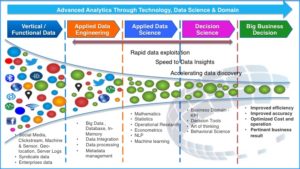
Utilizing Tableau Free Software for students
If you’re a student looking to land an internship or your first full-time job, you probably know that companies are looking for people with data skills. But they’re not just looking for any data talent—they’re specifically looking for people who know how to use Tableau. In fact, Tableau was recently listed as the third fastest growing technical skill in demand.
You’ve taken the first step in joining the community of over 100,000 students who are using Tableau each year! Now that you have your free license, you can begin learning these valuable skills that will help you land a job. Here are three steps to help you navigate the beginning of your Tableau journey:
1. Learn Tableau
The first step to being successful with Tableau is learning the tool itself. Recent grad Matt Atherton states, “Start with tutorial videos – first the Getting Started video on Tableau’s website. When you’re watching these, think about how to visualize your own data”. This short 25-minute video will provide you with an overview of Tableau Desktop from start—connecting to data—to finish—sharing your completed visualizations.
Once you’ve gotten the lay of the land, you can dive deeper into specific functionality with the Starter Kits and on-demand training videos on our website. As a student, Lynda.com is also a great resource, since many schools have subscriptions that allow for free access. Search for Tableau and you’ll find hundreds of videos and courses, many created by experts in the Tableau community.
Speaking of our community…
Our community is part of what makes Tableau so unique. Not only is our community active on our user forums, they also create a bunch of great training content. Check out the Tableau Reference Guide created by one of our Zen Masters, Jeffrey Shaffer.
2. Get inspired and start practicing
Once you start learning the functionality of Tableau, the next step is finding data you want to analyze. We’ve compiled a list of free data resources to help.
Another great way to find data is to check out the viz gallery on Tableau Public. Once you find an interesting viz, many authors allow you to download the workbook (simply click on the download icon in the bottom right-hand corner of the viz). From there, you can reverse engineer the viz to see how the author created it. Or, you can use the data to create your own viz. Here are a few of my favorite vizzes:
That’s not all. Makeover Monday, currently run by Tableau Social Ambassador Eva Murray and Tableau Zen Master Andy Kriebel, is a great way to start honing your data viz skills and get involved in a broader conversation about and with data. Each week a link to a chart and its data is posted online. Your task is to rework the chart and then share it on Twitter. This is a great way to engage with the Tableau community and get feedback on your work. And if that’s not enough, take your Tableau skills to the next level with Workout Wednesday.
3. Share your work
Once you’ve started created your own vizzes, don’t forget to publish them to your Tableau Public profile to start your data portfolio (learn how to do that here). A great example of this is Corey Jones’s profile. He started his data portfolio while he was a student at Saint Joseph’s University. Once you’ve published a few vizzes, you can add your Public profile link to your resume and LinkedIn profile to showcase your skills to future employers and get a leg up on the competition.
I wish you the best of luck on the start of your Tableau journey and can’t wait to see what you create. Don’t forget to enter your viz into our student contest for a chance to win Tableau swag. If you don’t yet have a free student license, request yours today!
learn more from here: https://public.tableau.com/en-us/s/blog/2017/09/3-steps-make-most-your-free-student-license
Predictive Analytics vs Business Intelligence
According to tibco (2017), flat dashboards (err… most probably, they are referring to BI) are killing analytics. When it comes to data visualization technologies, most vendors offer similar insights, along with graphing and storytelling functionality. What you most often see are screens with two or three panels that have a nice looking graph or two. If you click on the graph or adjust the controls, the visualization may change. It’s not bad. You can explore simple data sets, usually those stored in a spreadsheet table. You get fast results. You might even apply a statistical function or two. These dashboards are fundamentally fat. If you had magic virtual reality glasses and could pull the dashboard of the screen and look at the way it was made, you might see an inch or two of data and analytics behind each panel. If you want to change the data used or adjust the analytic, you go back to the spreadsheet or to the statistics package that calculated the analytic.
Flat dashboards provide a limited amount of insight. Usually, when fat dashboard technology is used in a company, it becomes a form of reporting, offering static information. The result is a proliferation of low-value visualizations that analyze small sets of data for individuals or groups. In a typical company, there could be hundreds or thousands of these low-value reports, which leads to a management and maintenance nightmare. Furthermore, because reports are uncoordinated, ad-hoc, and based on tiny slices of whatever-data-is-on-hand, they often lack a level of correctness and completeness, which canlead to incorrect conclusions and business mayhem. The old adage “garbage in, garbage out” too often applies to fat dashboards.
http://www.olspsanalytics.com/predictive-analytics-vs-business-intelligence/
Protected: Mesyuarat JKPIKJ Bil 3 Tahun 2017 (13 September 2017).
Computational Thinking TedTalk
I am super excited to see my teacher, Dr Hai Ning Liang from Xian Jiaotong Liverpool University, Suzhou is giving TedTalk. The title is about computational thinking. Computational thinking is about problem solving. The systematic way decompose the process to solve the problem step by step. There are a few ways to make computional thinking interesting while learning in the class:
1. Make is visible by visualize it.
2. Hands on and put creative ideas into creation (e.g. Lego Robot is like the student’s own baby)
3. Collaborative – learning with other to share, encourage and motivate each other.
4. Add some fun elements – healthy competition among the students.
You can learn more from here:

