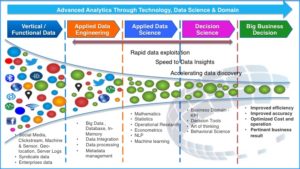I got a constructive comment from ICIMU, the reviewer suggests to provide the rationale for visualization selection from custom BI. The rationale will help the potential reader to develop understanding – why such structures was chosen and why they are appropriate to represent the selected data/information or to be used for specific area/context.
The answer is actually I still don’t have any answer/rationale for that. Insya Allah, the comment help me to develop for it.
The big picture = An Overview concept
- Metaphor – I am reading surah Az Zumar this morning, ‘perumpamaan’/metaphor/analogy use repeatitively in Al Quran to help human develop better understanding.
- Flow – In Sofware Engineering, workflow is widely used to show the process.
- Notion of Overviwe – Hornbaek, 2011
- Eppler (2007) Periodic table of visualization
- The Big Picture by Mengis and Eppler 2007 – 2012
From Periodic table, there are various field of visualization:
- Data Visualization includes standard quantitative formats such as Pie Charts, Area Charts
or Line Graphs. They are visual representations of quantitative data in schematic form
(either with or without axes), they are all-purpose, mainly used for getting an overview of
data.” An example of student work (pie chart and bar chart). - “Information Visualization, such as semantic networks or treemaps, is defined as the use of interactive visual representations of data to amplify cognition. This means that the data is transformed into an image; it is mapped to screen space.
- Concept Visualization, like a concept map or a Gantt chart; these are methods to elaborate (mostly) qualitative concepts, ideas, plans, and analyses through the help of rule-guided mapping procedures.
- Metaphor Visualization, like metro map or story template are effective and simple templates to convey complex insights. Visual Metaphors fulfill a dual function, first they position information graphically to organize and structure it.” As an example, temple diagram which required the student to extract all components of complexity from the chapter to create a concise summary
- Strategy Visualization, like a Strategy Canvas or technology roadmap is defined “as the
systematic use of complementary visual representations to improve the analysis,
development, formulation, communication, and implementation of strategies in
organizations.” - “Compound Visualization consists of several of the aforementioned formats. They can be
complex knowledge maps that contain diagrammatic and metaphoric elements,
conceptual cartoons with quantitative charts, or wall sized info murals. (Note: The
Periodic table is a Compound Visualization)” 6,7 Figure 6 shows an information
(timeline) and compound (graphic facilitation) visualization summarizing a chapter of the
book The Science of Formula 1 Design.