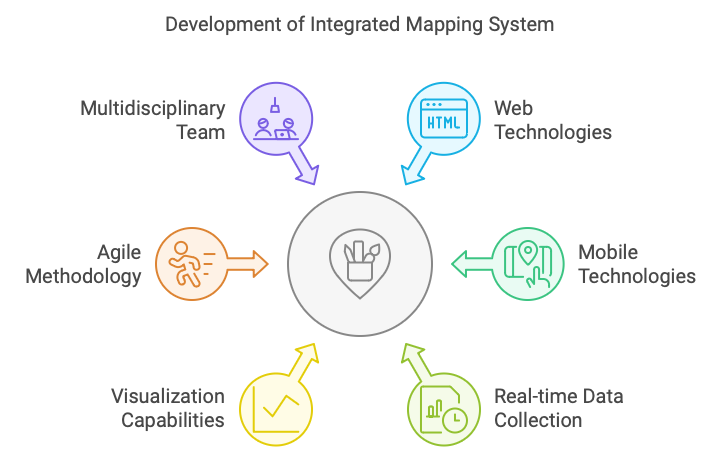By Shahabuddin Amerudin
In recent years, environmental monitoring has become increasingly crucial for conservation efforts, leading to the development of innovative systems that leverage web and mobile technologies. One such system is the Web and Mobile Integrated Mapping System, which was developed to track and analyze environmental hotspots, including forest areas, mangrove plantations, and wildlife habitats. This system provides real-time data collection and visualization capabilities through a web interface and a mobile application, allowing users to access and contribute data in a seamless and efficient manner. The system was developed over a period of six months, using an Agile methodology, and involved a multidisciplinary team that included developers, GIS specialists, environmental scientists, and testers.
Timeframe and Team Structure
The project followed a six-month development timeline. During the first two months, the team focused on project planning, gathering requirements, and designing the system architecture. By the third and fourth months, the system’s frontend and backend were developed, with database setup and initial integration efforts. In the fifth month, the web and mobile platforms were integrated, tested, and deployed. Finally, in the sixth month, the system underwent user testing, feedback collection, and final adjustments before being fully implemented. The project involved a diverse team: a Project Manager coordinated activities across different teams, ensuring deadlines were met and project goals achieved; a System Analyst gathered requirements and defined the system architecture; Frontend and Backend Developers built the user interface and server-side functionality; GIS experts contributed geospatial knowledge and data integration; Environmental Scientists provided the domain expertise required to define the environmental monitoring parameters; a UX/UI Designer ensured the interface was user-friendly; and a QA Team conducted extensive testing to guarantee that the system was robust and reliable.
Tools and Methodologies Used
The system was developed using a variety of methodologies and tools that ensured it met functional, technical, and user requirements. The Agile Scrum methodology was employed to allow for iterative development, rapid feedback, and continuous improvement. The team used Jira for project management and task tracking, while Slack and Trellofacilitated communication and sprint planning. These tools allowed for clear documentation of progress, effective communication between the teams, and the ability to adapt to any emerging challenges.
During the requirement analysis phase, tools like Lucidchart were used to design system architecture and workflows, and Google Docs was used for requirement documentation. Interviews with stakeholders and users helped to define the necessary system features, such as real-time data visualization, GPS-enabled field data collection, and multi-layer map interfaces. Based on these findings, a comprehensive technical specification was prepared.
The system design phase involved the use of Object-Oriented Design (OOD) and Service-Oriented Architecture (SOA) principles. This modular approach allowed for the integration of multiple components, making the system highly scalable and adaptable. Figma was used to design the user interface for both the web and mobile platforms, ensuring consistency in user experience. MySQL Workbench was employed to design the database schema, which stored both geospatial and non-spatial data, ensuring data integrity and accessibility.
Frontend and Backend Development
Frontend development for the web platform was handled using React.js, a powerful JavaScript framework known for its flexibility and speed in creating dynamic web applications. The interactive map functionality was built using Leaflet.js, an open-source library that allowed for easy integration of map layers, markers, and geospatial data visualization. For advanced data visualization, D3.js was employed to generate charts and graphs that depicted trends in environmental data, such as pollution levels or habitat changes. On the mobile side, Flutter was used, enabling the development of a single codebase that supported both Android and iOS devices. The mobile app integrated Google Maps API for geolocation services, ensuring that users could upload data, view environmental hotspots, and navigate to areas of interest directly from their smartphones.
On the backend, Node.js and Express.js were used to develop the server-side architecture, providing APIs to handle communication between the frontend and the database. PostGIS, a geospatial extension for PostgreSQL, was employed for efficient storage and querying of spatial data, allowing for the manipulation of geographical information such as coordinates, boundaries, and layers. For the mobile app, Firebase was chosen to handle user authentication and real-time database functionality, which allowed for seamless data syncing between field agents using the mobile app and the central database.
Testing and Implementation
The system underwent rigorous testing to ensure that it met the required performance, reliability, and scalability standards. Automated testing for the web application was carried out using Selenium, while Postman was used to test the RESTful APIs developed with Node.js, ensuring they could handle data requests from the frontend effectively. On the mobile side, Flutter Test was used to perform unit and integration testing, verifying the functionality of the app on both Android and iOS platforms. Testing ensured that the system performed well under high traffic loads and when large datasets were processed, particularly in scenarios involving real-time data uploads from remote locations.
The deployment phase involved the use of Docker for containerizing the application, allowing for consistent deployment across different environments. The system was hosted on Amazon Web Services (AWS), which provided scalable cloud infrastructure to accommodate varying user loads and ensured high availability. Nginx was used as a web server and reverse proxy to handle incoming requests and distribute traffic efficiently. The system was monitored post-launch using AWS CloudWatch, which tracked performance metrics, while GitHub and Jenkins were used for continuous integration and deployment (CI/CD), automating the process of testing and deploying updates to the system.
Maintenance and Updates
Once the system was fully implemented, it entered the maintenance phase, where regular updates were made to fix bugs and improve functionality. AWS CloudWatch continued to provide real-time monitoring, alerting the development team to any potential issues such as server overloads or slow response times. The system’s version control was managed using GitHub, which also allowed for bug tracking and collaborative development for future updates. Continuous integration practices were maintained with Jenkins, ensuring that new features could be rolled out quickly without disrupting the system’s operations.
Conclusion
The Web and Mobile Integrated Mapping System for environmental monitoring represents a comprehensive solution that leverages modern web and mobile technologies to provide a robust platform for tracking and visualizing environmental data. The use of advanced tools such as React.js, Flutter, Leaflet.js, and PostGIS, combined with a well-structured Agile development process, ensured that the system was built efficiently within the allotted six-month timeframe. The involvement of multiple teams, including developers, GIS specialists, and environmental experts, ensured that the system was both technically sound and aligned with the practical needs of its end-users. This project highlights how the integration of web and mobile technologies can be applied to solve real-world problems in environmental conservation and monitoring.