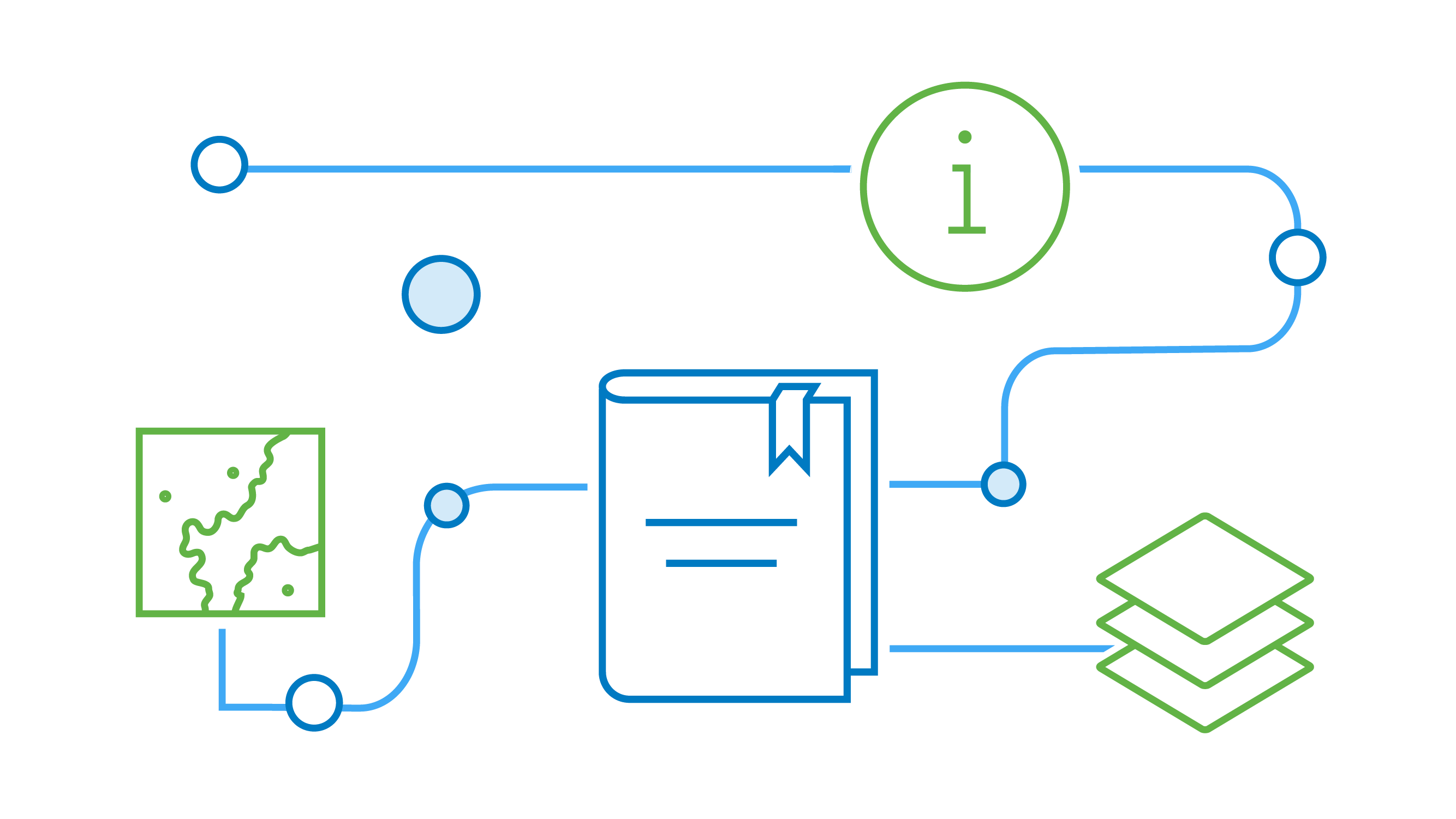By Shahabuddin Amerudin
The field of Geoinformatics is rapidly evolving, driven by advancements in data acquisition, processing power, and software systems. For today’s GIS professionals and students, simply knowing how to use GIS software is no longer sufficient. A deeper understanding of how these systems are deployed, managed, and optimized for performance is becoming increasingly critical. As GIS applications handle larger datasets, serve more users, and integrate into complex enterprise environments, concepts drawn from cloud computing, software engineering, and data science are now integral to the geospatial domain.
This article serves as a companion to the lecture on GIS Software Deployment and Performance Optimisation – Lecture #8 (SBEG3583 GIS Software System). Its purpose is to provide clear, concise explanations of essential technical terms that students will encounter. Mastering this vocabulary is a foundational step towards comprehending the architectures, strategies, and technologies that underpin efficient and scalable GIS solutions. The terms covered span fundamental virtualisation concepts, containerisation technologies, cloud deployment models, data optimisation techniques, real-time data handling, and modern operational practices, all of which are pivotal in shaping contemporary GIS workflows.
Foundational Concepts
1. VMs (Virtual Machines)
- Explanation: Virtual Machines (VMs) are software emulations of complete computer systems, possessing their own operating system, CPU, memory, and storage, all running on a physical server. A single physical server can host multiple, isolated VMs, enabling efficient hardware resource utilization.
- GIS Context: For instance, an instance of ArcGIS Server or GeoServer can be run within a VM, either on an organization’s own hardware or in a cloud environment (such as an AWS EC2 instance or an Azure Virtual Machine).
2. Scalability & Elasticity
- Scalability: This refers to a system’s capacity to handle an increasing workload or its potential to be expanded to accommodate that growth.
- Vertical Scaling (Scaling Up): Involves adding more resources (e.g., CPU, RAM) to an existing server.
- Horizontal Scaling (Scaling Out): Involves adding more servers to distribute the workload.
- Elasticity: This is the characteristic of a system that allows it to automatically adjust its resources up or down in response to fluctuating demand. It is a prominent feature of cloud computing, facilitating payment based on actual resource consumption.
- GIS Context: A web mapping application must be scalable to manage a higher number of users during peak periods (e.g., during a disaster response) and elastic to optimize costs when demand is lower.
Containerization Technologies
3. Containerization
- Explanation: Containerization is a lightweight virtualization method that packages an application and its dependencies (libraries, tools) together into a single, isolated unit known as a container. This differs from virtualizing an entire operating system, as VMs do. Containers operate on a shared host operating system kernel but remain isolated from one another.
- GIS Context: GeoServer, along with its specific Java version and required extensions, can be packaged into a container, ensuring consistent operation across different environments.
4. Docker
- Explanation: Docker is the leading platform for creating, deploying, and running containers. It furnishes the tools necessary to build container “images” (which serve as blueprints) and execute them as active containers.
- GIS Context: Docker is used to build an image for a QGIS Server setup, which can then be run as a container on any machine equipped with Docker.
5. Orchestration (of containers)
- Explanation: Orchestration refers to the automated management, deployment, scaling, and networking of a substantial number of containers. When numerous containers run distinct parts of an application, orchestration tools facilitate the management of their lifecycle.
- GIS Context: If a GIS application is composed of multiple microservices (e.g., separate services for geocoding, routing, and map rendering), each within its own container, orchestration helps these components function cohesively.
6. Kubernetes (K8s)
- Explanation: Kubernetes is a robust, open-source container orchestration platform, initially developed by Google. It automates the deployment, scaling, and operational management of containerized applications. While complex, it is highly effective for large-scale system deployments.
- GIS Context: Kubernetes is employed to manage multiple Docker containers running GIS services (such as instances of GeoServer), thereby ensuring high availability and facilitating scalability.
7. Azure Kubernetes Service (AKS)
- Explanation: Azure Kubernetes Service (AKS) is a managed Kubernetes offering from Microsoft Azure. It simplifies the deployment, management, and scaling of containerized applications using Kubernetes within the Azure ecosystem. Amazon Web Services offers a comparable service named EKS (Elastic Kubernetes Service), and Google Cloud Platform provides GKE (Google Kubernetes Engine).
- GIS Context: Instead of undertaking the setup of a proprietary Kubernetes cluster, AKS (or EKS/GKE) can be utilized to deploy and manage containerized GeoServer, PostGIS, or other GIS applications in the cloud. The phrase “hosting GeoServer on Kubernetes (EKS, AKS, GKE)” refers to using these managed services to run GeoServer within containers.
Cloud and Deployment Strategies
8. Lift-and-Shift
- Explanation: Lift-and-Shift is a cloud migration strategy that involves moving an application from on-premises infrastructure to a cloud environment with minimal or no alterations to its underlying architecture. This strategy is akin to transferring existing servers (or their VM equivalents) to a cloud provider’s data center.
- GIS Context: This could involve migrating an existing ArcGIS Server installation, currently running on a local physical server, to operate on a virtual machine (e.g., an EC2 instance) within AWS.
9. Vendor Lock-in
- Explanation: Vendor lock-in describes a situation where a customer using a particular product or service finds it challenging to transition to a competitor’s offering. This difficulty can arise from proprietary technologies, substantial switching costs, or incompatible data formats.
- GIS Context: Building an entire GIS infrastructure with heavy reliance on specific proprietary services from one cloud provider (e.g., a unique AI service exclusive to Google Cloud, or a particular database offering only on AWS) can make it difficult and costly to migrate to another provider or return to an on-premises setup later.
10. Compliance (e.g., GDPR, CCPA)
- Compliance: This means adhering to specific laws, regulations, standards, and ethical guidelines.
- GDPR (General Data Protection Regulation): An EU regulation concerning data protection and privacy for all individuals within the European Union and the European Economic Area.
- CCPA (California Consumer Privacy Act): A California state law designed to enhance privacy rights and consumer protection for its residents.
- GIS Context: When handling geospatial data that includes personal information (such as addresses or individual locations), deployment and data handling practices must comply with relevant regulations like GDPR. This influences data storage locations and processing methods, especially when dealing with data from or about individuals in those jurisdictions.
Security Concepts
11. Authentication
- Explanation: Authentication is the process of verifying the identity of a user, system, or application. It seeks to answer the question, “Who is attempting access?”. This is commonly achieved through usernames and passwords, security tokens, or biometric data.
- GIS Context: An example includes a user logging into ArcGIS Online with their username and password, or an application utilizing an API key to access a GIS service.
12. Authorization
- Explanation: Authorization is the process that determines the permissions an authenticated user, system, or application has. It addresses the question, “What is this entity permitted to access or do?”.
- GIS Context: Once a user is authenticated, authorization dictates whether they can view specific map layers, edit data, or execute particular geoprocessing tools. For example, a public user might only be authorized to view data, whereas an administrator is authorized to modify it.
Data Optimization and Management (GIS Specific)
13. Vertex density for smaller scales
- Explanation: When displaying geographic features on a map, the necessary level of detail—defined by the number of vertices or points forming a line or polygon—varies with the map scale.
- Large scale (zoomed in): Requires more vertices for accurate representation.
- Small scale (zoomed out): Fewer vertices are needed. An excessive number can impede rendering performance and result in a cluttered map appearance. “Reducing vertex density for smaller scales” is a generalization technique used to simplify features for display at broader views.
- GIS Context: A detailed coastline polygon might consist of thousands of vertices. When this coastline is displayed for an entire country (a small scale representation), a generalized version with fewer vertices would be used for faster drawing.
14. GeoParquet
- Explanation: GeoParquet is an open geospatial extension to Apache Parquet. Apache Parquet is a columnar storage file format renowned for its efficiency in analytical workloads. GeoParquet enables the storage of geospatial data (such as vector features) in this efficient columnar format, often alongside attribute data, making it highly suitable for large-scale geospatial analysis.
- GIS Context: Large vector datasets (e.g., millions of building footprints with associated attributes) can be stored in GeoParquet format for faster querying and analysis within cloud data warehouses or big data systems.
15. Vacuuming, analyzing tables in databases like PostGIS
- Explanation:
- Vacuuming: In PostgreSQL (which PostGIS extends), “vacuuming” is a process that reclaims storage occupied by “dead tuples” (versions of rows that have been deleted or updated). This action prevents table bloat and helps maintain performance.
- Analyzing: This operation collects statistics about the contents of tables (e.g., data distribution, number of distinct values). The database query planner utilizes these statistics to select the most efficient execution plan for queries.
- GIS Context: Regularly vacuuming and analyzing PostGIS tables that contain spatial data is crucial for sustaining good query performance, particularly for tables that undergo frequent updates or deletions.
16. Database Tuning
- Explanation: Database tuning is the process of optimizing database performance. This is achieved by modifying configuration parameters, improving query design, ensuring appropriate indexing, and organizing data efficiently.
- GIS Context: This can involve adjusting parameters like
shared_buffersorwork_memin thepostgresql.conffile for PostGIS, creating spatial indexes on geometry columns, or rewriting slow-performing spatial SQL queries.
Performance and Delivery Infrastructure
17. Content Delivery Networks (CDNs)
- Explanation: A Content Delivery Network (CDN) is a geographically distributed network of proxy servers and their associated data centers. CDNs store cached copies of web content (such as images, videos, stylesheets, and map tiles) on servers situated close to end-users. When a user requests content, it is served from the nearest CDN server, which reduces latency and the load on origin servers.
- GIS Context: CDNs are used to deliver map tiles (both raster and vector) and other static assets for web mapping applications rapidly to users across the globe. This significantly accelerates map loading times.
Data Handling for Real-Time Systems
18. Ingesting
- Explanation: Ingesting refers to the process of collecting and importing data into a storage system or a processing pipeline. In real-time systems, this often involves managing continuous streams of incoming data.
- GIS Context: This includes ingesting live GPS tracking data from vehicles, sensor readings from IoT devices, or social media feeds that contain location information into a GIS or database.
19. Kafka, RabbitMQ, AWS Kinesis
- Explanation: These are message queue or streaming platforms. They function as intermediaries for data streams, enabling different components of a system to communicate asynchronously and reliably. Producers send messages (data) to a queue, and consumers subsequently process these messages.
- Kafka: A high-throughput, distributed streaming platform.
- RabbitMQ: A message broker that implements various messaging protocols.
- AWS Kinesis: A managed service on Amazon Web Services designed for real-time data streaming.
- GIS Context: These platforms are used to handle high volumes of incoming real-time geospatial data, such as thousands of location updates per second from vehicles, before the data is processed or stored in a database. This decouples data producers from consumers.
20. TimescaleDB
- Explanation: TimescaleDB is an open-source time-series database constructed as an extension to PostgreSQL. It is optimized for managing large volumes of time-stamped data, rendering it efficient for ingesting, storing, and querying data such as sensor readings, metrics, or events recorded over time.
- GIS Context: Suitable for storing historical GPS tracks, weather station readings with location and timestamps, or any GIS data that possesses a strong temporal component and arrives sequentially.
21. Elasticsearch with GeoPoint
- Explanation:
- Elasticsearch: A distributed search and analytics engine built upon Apache Lucene. It is highly scalable and capable of performing rapid searches and aggregations on large volumes of data, including geospatial data.
- GeoPoint: A specific data type in Elasticsearch for storing latitude and longitude coordinates, which enables spatial queries (e.g., finding all points within a certain distance or polygon).
- GIS Context: Used for indexing large datasets of points of interest (POIs) or geocoded addresses to facilitate fast spatial searching (e.g., “find all cafes within 1km of a given current location”).
22. Flink (Apache Flink)
- Explanation: Apache Flink is an open-source, unified framework for both stream-processing and batch-processing. It is engineered for high-performance, scalable, and accurate real-time data analytics.
- GIS Context: Employed for performing complex real-time spatial analysis on streaming data, such as detecting when moving objects (tracked via Kafka) enter or leave geofenced areas, or calculating real-time traffic densities.
Development and Operational Practices
23. CI/CD (Continuous Integration/Continuous Delivery or Deployment)
- Continuous Integration (CI): The practice whereby developers frequently merge their code changes into a central repository. Following each merge, automated builds and tests are executed.
- Continuous Delivery (CDelivery): An extension of CI that automates the release of validated code to a repository or a testing/staging environment.
- Continuous Deployment (CDeployment): This practice advances one step further by automatically deploying every validated change to the production environment.
- GIS Context: Automating the processes of testing and deploying updates to a web mapping application or a GIS server configuration. When a developer modifies map symbology or updates a geoprocessing script, CI/CD pipelines can automatically test these changes and deploy them to the server, thereby reducing manual effort and the likelihood of errors.
24. DevOps
- Explanation: DevOps is a collection of practices, cultural philosophies, and tools that integrate software development (Dev) with IT operations (Ops). Its objective is to shorten the systems development life cycle and provide continuous delivery with high software quality, achieved through automation, collaboration, and communication.
- GIS Context: Applying DevOps principles to the development and management of GIS applications and infrastructure aims to make processes more efficient, automated, and reliable.
25. GISOps / GeoOps
- Explanation: These terms refer to the application of DevOps principles specifically within the domain of GIS (Geographic Information Systems) and geospatial workflows. They emphasize automation, collaboration, and the efficient management of geospatial data, software, and infrastructure.
- GIS Context: This involves implementing automated pipelines for updating basemaps, deploying new versions of GeoServer, managing PostGIS database schemas with version control, or monitoring the health of GIS services using DevOps tools and techniques.
26. Containerization (Docker) and orchestration (Kubernetes) – (Reiteration/Summary)
- Explanation: As a combined concept, this denotes the modern approach of packaging applications (such as GIS servers or tools) into Docker containers to ensure consistency and portability. Subsequently, an orchestrationplatform like Kubernetes is used to automatically manage, scale, and deploy these containers, particularly in complex, multi-container application environments.
- GIS Context: This combination enables GIS teams to reliably deploy complex GIS stacks, scale them according to demand (e.g., adding more map rendering containers during peak hours), and manage updates with greater efficiency.
This article emphasizes that a deep understanding of various technical terms is crucial for modern GIS professionals. These terms cover essential aspects like virtualisation (virtual machines, Docker, Kubernetes), cloud services, security(authentication, authorisation), and data management (GeoParquet, database tuning). The importance of CI/CD and GISOps for automated and reliable GIS operations is also highlighted. Mastering this terminology is vital for designing, implementing, and maintaining scalable, responsive, and cost-effective GIS systems. This knowledge empowers Geoinformatics professionals and students to address current technological trends and develop innovative geospatial solutions as data continues to grow in volume and complexity.
Note: Help from Generative AI was taken to create this article.