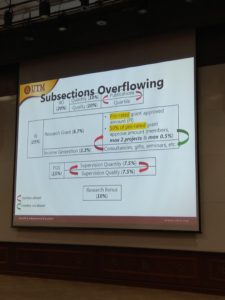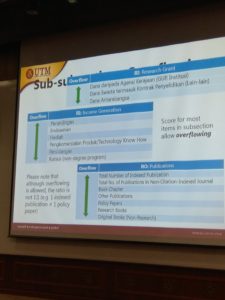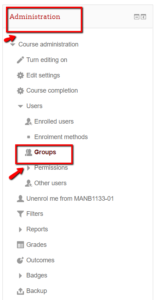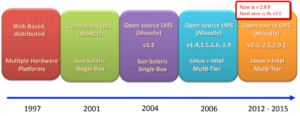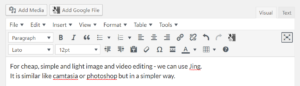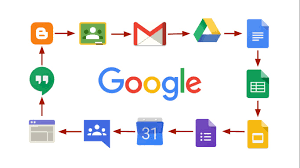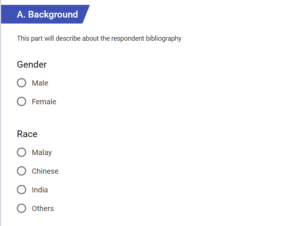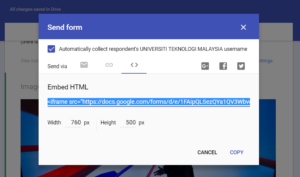Emerging Technologies for Artifact Construction in Learning
Call for Papers for a special issue for the Computers in Human Behavior titled “Emerging Technologies for Artifact Construction in Learning”
Guest Editors:
1) Dr. Antigoni Parmaxi [http://antigoniparmaxi.weebly.com/] 2) Prof. Panayiotis Zaphiris [http://www.zaphiris.com]
Cyprus Interaction Lab (http://cyprusinteractionlab.com/)
Cyprus University of Technology
Emails: antigoni.parmaxi@gmail.com; pzaphiri@cyprusinteractionlab.com
Focus of the Special Issue
The Innovating Pedagogy 2016 report claims that we are at the beginning of a learning revolution (i.e., a new era that builds and extends the impact of technology in learning in new and unanticipated ways). The goal of this special issue is to bring together different facets of emerging technologies and ground their use under the theoretical framework of constructionism. This special issue aims to include not only innovation on the use of different features of emerging technologies, but also on practices and strategies employed by practitioners and instructional designers as well as their impact on human behavior. This special issue is not constrained in the discipline of Technology-Enhanced Learning. Research on interface design, security concerns arising from the use of emerging technologies are also welcome.
Motivation for the SI
Many recent well-known successful educational activities around the world rely on emerging technologies such as social media, virtual and augmented reality, embodied technologies and mobile applications and their impact on human behavior. This special issue echoes the growing research trend towards innovations in the use of emerging technologies and makes an effort to delineate how constructionism and social constructionism ground their use. Constructionism was chosen as a theory of learning, teaching, and design that aligns well with the demands and expectations of computational culture, and emphasizes building, creating and making of shared and meaningful artifacts as a means for gaining knowledge (Papert, 1980; 1993).
Possible topics of interest
This special issue will welcome contributions on the following, though not exhaustive, list of topics:
- How can emerging technologies embody constructionist/social constructionist elements and transform educational activities?
- How can different features of emerging technologies support the construction of an artifact that can be meaningful to its constructors?
- How do learners engage in meaningful artifact construction within different emerging technologies?
- What behavioral patterns do learners display in a constructionist/social constructionist environment?
Timeline for submission:
Submission portal will be open from 15th November 2017 to 30th April 2018
Submission deadline: 30th April 2018
Author notification: September 30th, 2018
Final approval by Editor-in-chief: November 31st, 2018
Expected publication date: Early 2019